Cisco IOSでMPLSを使用するためには、前提としてVRFを理解しなければなりません。VRFとは Virtual Routing Forwardingの略で、ひとつのルータ内で複数のルーティングテーブルを持つ機能です。それぞれのルーティングテーブルは独立しており、基本的にVRFをまたぐ転送はできません。このページではciscoルータにおけるVRFの設定例について紹介します。基本的な技術説明については、VRF Lite 設定方法を参照下さい。
動作確認環境
以下の構成で動作確認を行います。
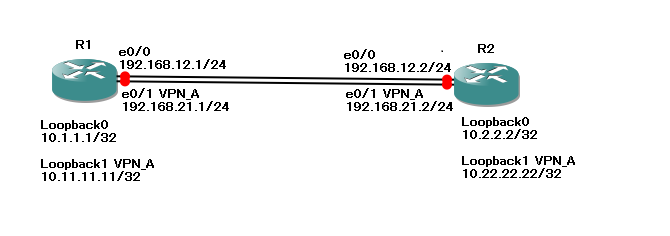
[R1:cisco3640] interface Loopback0 ip address 10.1.1.1 255.255.255.255 ! interface Loopback1 ip address 10.11.11.11 255.255.255.255 ! interface Ethernet0/0 ip address 192.168.12.1 255.255.255.0 ! interface Ethernet0/1 ip address 192.168.21.1 255.255.255.0 [R2:cisco3640] interface Loopback0 ip address 10.2.2.2 255.255.255.255 ! interface Loopback1 ip address 10.22.22.22 255.255.255.255 ! interface Ethernet0/0 ip address 192.168.12.2 255.255.255.0 ! interface Ethernet0/1 ip address 192.168.21.2 255.255.255.0
初期設定の全文は以下を参照下さい。
VRFの定義
VRFの定義 設定投入
R1, R2で、VPN_Aという名前のVRFを定義します。
[R1:cisco3640] ip vrf VPN_A rd 100:1 [R2:cisco3640] ip vrf VPN_A rd 100:1
VRFの定義 設定確認
VRFが作成された事を”show ip vrf”コマンドにて作成します。
[R1:cisco3640] R1#show ip vrf Name Default RD Interfaces VPN_A 100:1 R1#
VRF インターフェースの定義
VRF インターフェースの定義 設定投入
R1, R2のe0/1, Lo1をVPN_Aに所属されます。”ip vrf forwarding”コマンドによってVRFへの所属を定義すると、IPアドレスの再設定が必要になる事に注意して下さい。
[R1:cisco3640] interface Ethernet0/1 ip vrf forwarding VPN_A ip address 192.168.21.1 255.255.255.0 ! interface Loopback1 ip vrf forwarding VPN_A ip address 10.11.11.11 255.255.255.255 [R2:cisco3640] interface Ethernet0/1 ip vrf forwarding VPN_A ip address 192.168.21.2 255.255.255.0 ! interface Loopback1 ip vrf forwarding VPN_A ip address 10.22.22.22 255.255.255.255
VRF インターフェースの定義 設定確認
“show ip vrf”コマンドにより、どのインターフェースがどのVRFに所属しているかを確認します。
[R1:cisco3640]
R1#show ip vrf
Name Default RD Interfaces
VPN_A 100:1 Et0/1
Lo1
R1#
VRF ルーティングの定義
VRF ルーティングの定義 設定投入
グローバルルーティングテーブルについて、以下のようなstatic routeを定義します。
[R1:cisco3640] ip route 0.0.0.0 0.0.0.0 192.168.12.2 [R2:cisco3640] ip route 0.0.0.0 0.0.0.0 192.168.12.1
VPN_Aという名前のVRFについて、static routeを定義します。
VRFのルーティング定義は、”ip route vrf”コマンドを使用します。
[R1:cisco3640] ip route vrf VPN_A 0.0.0.0 0.0.0.0 192.168.21.2 [R2:cisco3640] ip route vrf VPN_A 0.0.0.0 0.0.0.0 192.168.21.1
VRF ルーティングの定義 設定確認
“show ip route vrf”コマンドにより、VPN_AというVRFのルーティングテーブルを確認します。先ほど設定したstatic routeを確認して下さい。
[R1:cisco3640]
R1#show ip route vrf VPN_A
Routing Table: VPN_A
Codes: C - connected, S - static, R - RIP, M - mobile, B - BGP
D - EIGRP, EX - EIGRP external, O - OSPF, IA - OSPF inter area
N1 - OSPF NSSA external type 1, N2 - OSPF NSSA external type 2
E1 - OSPF external type 1, E2 - OSPF external type 2
i - IS-IS, su - IS-IS summary, L1 - IS-IS level-1, L2 - IS-IS level-2
ia - IS-IS inter area, * - candidate default, U - per-user static route
o - ODR, P - periodic downloaded static route
Gateway of last resort is 192.168.21.2 to network 0.0.0.0
C 192.168.21.0/24 is directly connected, Ethernet0/1
10.0.0.0/32 is subnetted, 1 subnets
C 10.11.11.11 is directly connected, Loopback1
S* 0.0.0.0/0 [1/0] via 192.168.21.2
R1#
疎通確認
グローバルルーティングテーブルの疎通確認
R1からpingによる疎通確認を行います。R1のグローバルルーティングテーブルからのpingなので、R2のグローバルルーティングテーブルへの疎通は可能ですが、R2のVPN_Aへの疎通は不能です。
[R1:cisco3640] R1#ping 10.1.1.1 Type escape sequence to abort. Sending 5, 100-byte ICMP Echos to 10.1.1.1, timeout is 2 seconds: !!!!! Success rate is 100 percent (5/5), round-trip min/avg/max = 4/4/4 ms R1# R1# R1#ping 10.11.11.11 Type escape sequence to abort. Sending 5, 100-byte ICMP Echos to 10.11.11.11, timeout is 2 seconds: ..... Success rate is 0 percent (0/5) R1#
VRFの疎通確認
R1からpingによる疎通確認を行います。R1のVPN_Aからのpingなので、R2のVPN_Aへの疎通は可能ですが、R2のグローバルルーティングテーブルへの疎通は不能です。
[R1:cisco3640] R1#ping vrf VPN_A 10.11.11.11 Type escape sequence to abort. Sending 5, 100-byte ICMP Echos to 10.11.11.11, timeout is 2 seconds: !!!!! Success rate is 100 percent (5/5), round-trip min/avg/max = 1/4/8 ms R1# R1# R1# R1#ping vrf VPN_A 10.1.1.1 Type escape sequence to abort. Sending 5, 100-byte ICMP Echos to 10.1.1.1, timeout is 2 seconds: ..... Success rate is 0 percent (0/5) R1#

