Arista EOSにおける実践的なLayer3 EVPNの設定を紹介します。冗長性かつActive/Active構成にするにはMLAGとVXLANを併用する必要があります。この構成を採用するためには、MLAGピア同士でIPアドレスを重複させたLoopbackアドレスを持たせる必要があります。
- Arista vEOSの基本的な使い方
- Arista cEOSの基本的な使い方
- Arista cEOS docker-composeを使った操作例
- Arista cEOS docker-topoを使った操作例
- Arista EOSの基本操作 SSHログインが出来るようになるまで
- Arista EOS vxlanの設定紹介
- Arista EOS Layer2 EVPNの設定紹介
- Arista EOS Layer3 EVPNの設定紹介
- Arista EOS Layer3 EVPNとダイナミックルーティングの併用
- Arista EOS MLAGの設定方法
- Arista EOS 実践的なvxlan設定
- Arista EOS 実践的なLayer2 EVPN設定
- Arista EOS アップリンク二重障害の対応
- Arista EOS 実践的なLayer3 EVPN設定 (いまここ)
- Arista EOS 実践的なEVPNとダイナミックルーティング併用例
- Arista EOS ゼロタッチプロビジョニングの設定
構成図
以下の環境で動作確認を行います。
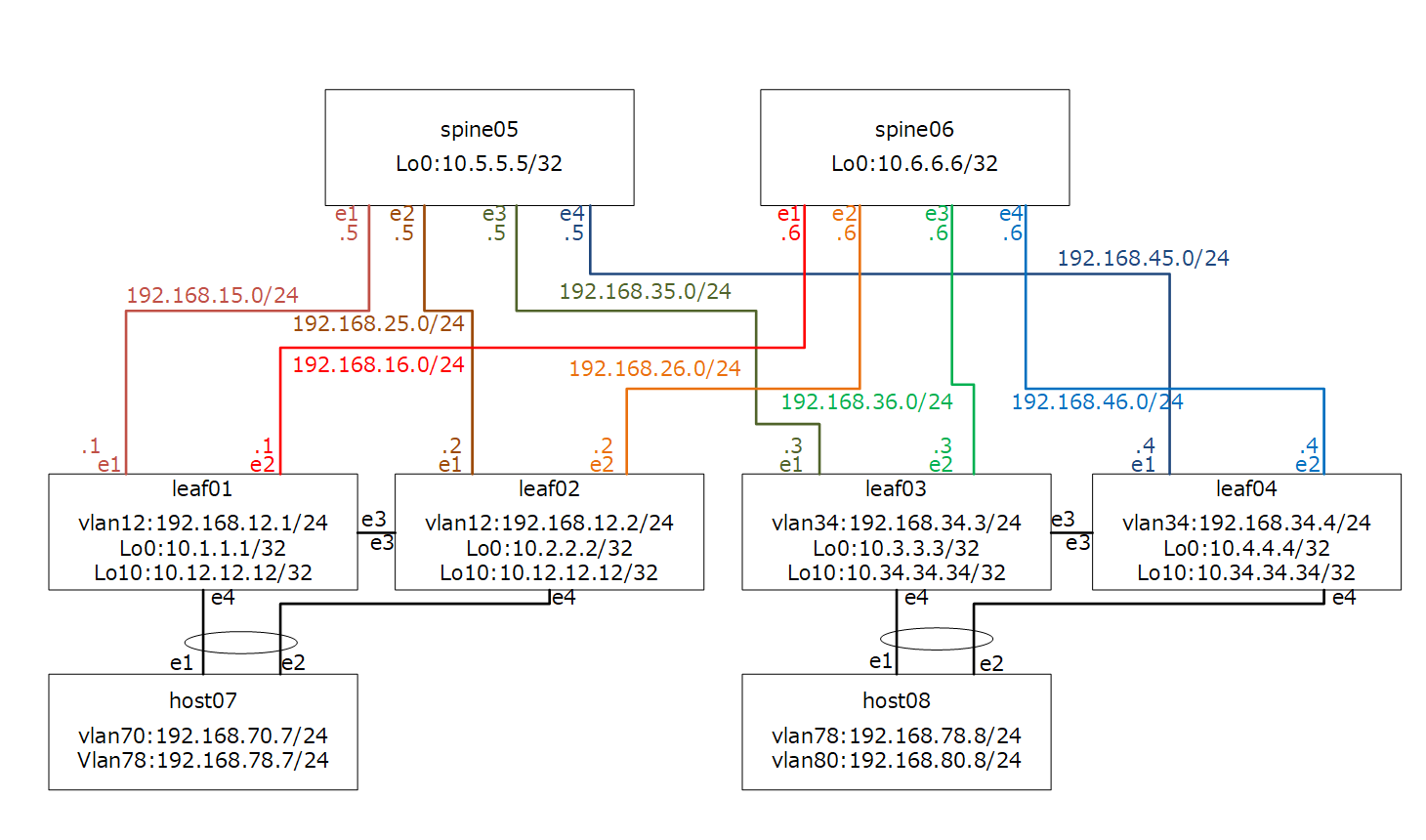
初期設定
アンダーレイのルーティングおよびMLAGの設定は完了している状態から動作確認を行います。
flood vtepの送信元となるLoopback10も設定済とします。
動作確認
ゲートウェイの設定
リーフスイッチ側にデフォルトゲートウェイとなるIPアドレスを付与します。
bondingの切り替わりやvMotionでサーバ側に移動があったとしても、サーバ側のARPテーブルに影響を与えないよう、デフォルトゲートウェイとなるIPアドレスに対応するMACアドレスを固定します。
# leaf01 vrf instance GATEWAY ip routing vrf GATEWAY vlan 70,78 interface Vlan70 vrf GATEWAY ip address 192.168.70.1/24 ip virtual-router address 192.168.70.254 interface Vlan78 vrf GATEWAY ip address 192.168.78.1/24 ip virtual-router address 192.168.78.254 ip virtual-router mac-address 00:00:00:00:00:0a # leaf02 vrf instance GATEWAY ip routing vrf GATEWAY vlan 70,78 interface Vlan70 vrf GATEWAY ip address 192.168.70.2/24 ip virtual-router address 192.168.70.254 interface Vlan78 vrf GATEWAY ip address 192.168.78.2/24 ip virtual-router address 192.168.78.254 ip virtual-router mac-address 00:00:00:00:00:0a # leaf03 vrf instance GATEWAY ip routing vrf GATEWAY vlan 78,80 interface Vlan78 vrf GATEWAY ip address 192.168.78.3/24 ip virtual-router address 192.168.78.254 interface Vlan80 vrf GATEWAY ip address 192.168.80.3/24 ip virtual-router address 192.168.80.254 ip virtual-router mac-address 00:00:00:00:00:0a # leaf04 vrf instance GATEWAY ip routing vrf GATEWAY vlan 78,80 interface Vlan78 vrf GATEWAY ip address 192.168.78.4/24 ip virtual-router address 192.168.78.254 interface Vlan80 vrf GATEWAY ip address 192.168.80.4/24 ip virtual-router address 192.168.80.254 ip virtual-router mac-address 00:00:00:00:00:0a
host07, host08等からデフォルトゲートウェイまでのpingが届く事を確認します。またMACアドレスがip virtual-router mac-addressで指定した値になっている事を確認します。
host08#ping vrf vrf80 192.168.80.254 PING 192.168.80.254 (192.168.80.254) 72(100) bytes of data. 80 bytes from 192.168.80.254: icmp_seq=1 ttl=64 time=16.3 ms 80 bytes from 192.168.80.254: icmp_seq=2 ttl=64 time=9.91 ms 80 bytes from 192.168.80.254: icmp_seq=3 ttl=64 time=3.80 ms 80 bytes from 192.168.80.254: icmp_seq=4 ttl=64 time=3.40 ms 80 bytes from 192.168.80.254: icmp_seq=5 ttl=64 time=3.40 ms --- 192.168.80.254 ping statistics --- 5 packets transmitted, 5 received, 0% packet loss, time 54ms rtt min/avg/max/mdev = 3.404/7.368/16.314/5.111 ms, pipe 2, ipg/ewma 13.672/11.555 ms host08# host08# host08#show arp vrf vrf80 Address Age (sec) Hardware Addr Interface 192.168.80.4 N/A 0050.56cd.d96d Vlan80, Port-Channel12 192.168.80.254 N/A 0000.0000.000a Vlan80, Port-Channel12 host08#
VXLANの設定
リーフスイッチに対してvxlanの設定を行います。
# leaf01, leaf02 vlan 70,78 interface Vxlan1 vxlan source-interface Loopback10 vxlan vlan 70 vni 9070 vxlan vlan 78 vni 9078 vxlan vrf GATEWAY vni 9999 # leaf03, leaf04 vlan 78,80 interface Vxlan1 vxlan source-interface Loopback10 vxlan vlan 78 vni 9078 vxlan vlan 80 vni 9080 vxlan vrf GATEWAY vni 9999
インターフェースvxlanがup状態である事を確認します。この時点ではEVPN未設定のためflood vtepの宛先は認識していません。
leaf01#show interfaces vxlan 1
Vxlan1 is up, line protocol is up (connected)
Hardware is Vxlan
Source interface is Loopback10 and is active with 10.12.12.12
Replication/Flood Mode is headend with Flood List Source: CLI
Remote MAC learning is disabled
VNI mapping to VLANs
Static VLAN to VNI mapping is
[70, 9070] [78, 9078]
Dynamic VLAN to VNI mapping for 'evpn' is
[4094, 9999]
Note: All Dynamic VLANs used by VCS are internal VLANs.
Use 'show vxlan vni' for details.
Static VRF to VNI mapping is
[GATEWAY, 9999]
MLAG Shared Router MAC is 0000.0000.0000
EVPN
リーフ/スパイン間でEVPN neighborを確立します。EVPNを使用するにはservice routing protocols model multi-agentコマンドが必要であり、これの設定反映には再起動が必要です。
また、EVPNは拡張コミにティによって情報を伝搬しますので、send-communityも必要です。
# leaf01
service routing protocols model multi-agent
!
router bgp 65000
neighbor 192.168.15.5 send-community
neighbor 192.168.16.6 send-community
!
vlan 70
rd 10.1.1.1:9070
route-target both 99:9070
redistribute learned
!
vlan 78
rd 10.1.1.1:9078
route-target both 99:9078
redistribute learned
!
vrf GATEWAY
rd 10.1.1.1:9999
route-target import evpn 99:9999
route-target export evpn 99:9999
redistribute connected
!
address-family evpn
neighbor 192.168.15.5 activate
neighbor 192.168.16.6 activate
# leaf02
service routing protocols model multi-agent
!
router bgp 65000
neighbor 192.168.25.5 send-community
neighbor 192.168.26.6 send-community
!
vlan 70
rd 10.2.2.2:9070
route-target both 99:9070
redistribute learned
!
vlan 78
rd 10.2.2.2:9078
route-target both 99:9078
redistribute learned
!
vrf GATEWAY
rd 10.2.2.2:9999
route-target import evpn 99:9999
route-target export evpn 99:9999
redistribute connected
!
address-family evpn
neighbor 192.168.25.5 activate
neighbor 192.168.26.6 activate
# leaf03
service routing protocols model multi-agent
!
router bgp 65000
neighbor 192.168.35.5 send-community
neighbor 192.168.36.6 send-community
!
vlan 78
rd 10.3.3.3:9078
route-target both 99:9078
redistribute learned
!
vlan 80
rd 10.3.3.3:9080
route-target both 99:9080
redistribute learned
!
vrf GATEWAY
rd 10.3.3.3:9999
route-target import evpn 99:9999
route-target export evpn 99:9999
redistribute connected
!
address-family evpn
neighbor 192.168.35.5 activate
neighbor 192.168.36.6 activate
# leaf04
service routing protocols model multi-agent
!
router bgp 65000
neighbor 192.168.45.5 send-community
neighbor 192.168.46.6 send-community
!
vlan 78
rd 10.4.4.4:9078
route-target both 99:9078
redistribute learned
!
vlan 80
rd 10.4.4.4:9080
route-target both 99:9080
redistribute learned
!
vrf GATEWAY
rd 10.4.4.4:9999
route-target import evpn 99:9999
route-target export evpn 99:9999
redistribute connected
!
address-family evpn
neighbor 192.168.45.5 activate
neighbor 192.168.46.6 activate
# spine05
service routing protocols model multi-agent
!
router bgp 65000
neighbor 192.168.15.1 send-community
neighbor 192.168.25.2 send-community
neighbor 192.168.35.3 send-community
neighbor 192.168.45.4 send-community
!
address-family evpn
neighbor 192.168.15.1 activate
neighbor 192.168.25.2 activate
neighbor 192.168.35.3 activate
neighbor 192.168.45.4 activate
# spine06
service routing protocols model multi-agent
!
router bgp 65000
neighbor 192.168.16.1 send-community
neighbor 192.168.26.2 send-community
neighbor 192.168.36.3 send-community
neighbor 192.168.46.4 send-community
!
address-family evpn
neighbor 192.168.16.1 activate
neighbor 192.168.26.2 activate
neighbor 192.168.36.3 activate
neighbor 192.168.46.4 activate
BGP address-family evpn neighborが確立された事を確認します。
leaf01#show bgp evpn summary BGP summary information for VRF default Router identifier 10.1.1.1, local AS number 65000 Neighbor Status Codes: m - Under maintenance Neighbor V AS MsgRcvd MsgSent InQ OutQ Up/Down State PfxRcd PfxAcc 192.168.15.5 4 65000 46 30 0 0 00:00:23 Estab 21 21 192.168.16.6 4 65000 44 28 0 0 00:00:20 Estab 21 21 leaf01#
互いに経路を交換している事を確認します。
leaf01#show ip route vrf GATEWAY
VRF: GATEWAY
Codes: C - connected, S - static, K - kernel,
O - OSPF, IA - OSPF inter area, E1 - OSPF external type 1,
E2 - OSPF external type 2, N1 - OSPF NSSA external type 1,
N2 - OSPF NSSA external type2, B - BGP, B I - iBGP, B E - eBGP,
R - RIP, I L1 - IS-IS level 1, I L2 - IS-IS level 2,
O3 - OSPFv3, A B - BGP Aggregate, A O - OSPF Summary,
NG - Nexthop Group Static Route, V - VXLAN Control Service,
DH - DHCP client installed default route, M - Martian,
DP - Dynamic Policy Route, L - VRF Leaked,
RC - Route Cache Route
Gateway of last resort is not set
C 192.168.70.0/24 is directly connected, Vlan70
B I 192.168.78.8/32 [200/0] via VTEP 10.34.34.34 VNI 9999 router-mac 00:50:56:9e:a4:3a
via VTEP 10.34.34.34 VNI 9999 router-mac 00:50:56:cd:d9:6d
C 192.168.78.0/24 is directly connected, Vlan78
B I 192.168.80.8/32 [200/0] via VTEP 10.34.34.34 VNI 9999 router-mac 00:50:56:9e:a4:3a
via VTEP 10.34.34.34 VNI 9999 router-mac 00:50:56:cd:d9:6d
B I 192.168.80.0/24 [200/0] via VTEP 10.34.34.34 VNI 9999 router-mac 00:50:56:9e:a4:3a
via VTEP 10.34.34.34 VNI 9999 router-mac 00:50:56:cd:d9:6d
leaf01#
flood vtepの宛先を認識している事を確認します。
leaf01#show interfaces vxlan 1
Vxlan1 is up, line protocol is up (connected)
Hardware is Vxlan
Source interface is Loopback10 and is active with 10.12.12.12
Replication/Flood Mode is headend with Flood List Source: EVPN
Remote MAC learning via EVPN
VNI mapping to VLANs
Static VLAN to VNI mapping is
[70, 9070] [78, 9078]
Dynamic VLAN to VNI mapping for 'evpn' is
[1006, 9999]
Note: All Dynamic VLANs used by VCS are internal VLANs.
Use 'show vxlan vni' for details.
Static VRF to VNI mapping is
[GATEWAY, 9999]
Headend replication flood vtep list is:
78 10.34.34.34
MLAG Shared Router MAC is 0000.0000.0000
leaf01#
疎通
host07とhost08の間で互いに疎通可能である事を確認します。
host07#ping vrf vrf70 192.168.78.8 PING 192.168.78.8 (192.168.78.8) 72(100) bytes of data. 80 bytes from 192.168.78.8: icmp_seq=1 ttl=62 time=22.6 ms 80 bytes from 192.168.78.8: icmp_seq=2 ttl=62 time=14.8 ms 80 bytes from 192.168.78.8: icmp_seq=3 ttl=62 time=16.8 ms 80 bytes from 192.168.78.8: icmp_seq=4 ttl=62 time=17.4 ms 80 bytes from 192.168.78.8: icmp_seq=5 ttl=62 time=15.5 ms --- 192.168.78.8 ping statistics --- 5 packets transmitted, 5 received, 0% packet loss, time 62ms rtt min/avg/max/mdev = 14.828/17.466/22.625/2.744 ms, pipe 3, ipg/ewma 15.560/19.972 ms host07# host07# host07#ping vrf vrf70 192.168.80.8 PING 192.168.80.8 (192.168.80.8) 72(100) bytes of data. 80 bytes from 192.168.80.8: icmp_seq=1 ttl=62 time=22.8 ms 80 bytes from 192.168.80.8: icmp_seq=2 ttl=62 time=15.5 ms 80 bytes from 192.168.80.8: icmp_seq=3 ttl=62 time=21.6 ms 80 bytes from 192.168.80.8: icmp_seq=4 ttl=62 time=24.0 ms 80 bytes from 192.168.80.8: icmp_seq=5 ttl=62 time=17.4 ms --- 192.168.80.8 ping statistics --- 5 packets transmitted, 5 received, 0% packet loss, time 80ms rtt min/avg/max/mdev = 15.528/20.301/24.066/3.259 ms, pipe 2, ipg/ewma 20.017/21.566 ms host07#
MACアドレス等の情報を互いに学習している事を確認します。
leaf01#show vxlan address-table
Vxlan Mac Address Table
----------------------------------------------------------------------
VLAN Mac Address Type Prt VTEP Moves Last Move
---- ----------- ---- --- ---- ----- ---------
78 0050.562d.680f EVPN Vx1 10.34.34.34 1 0:02:23 ago
1006 0050.569e.a43a EVPN Vx1 10.34.34.34 1 0:02:23 ago
1006 0050.56cd.d96d EVPN Vx1 10.34.34.34 1 0:02:23 ago
Total Remote Mac Addresses for this criterion: 3
leaf01#
leaf03#show vxlan address-table
Vxlan Mac Address Table
----------------------------------------------------------------------
VLAN Mac Address Type Prt VTEP Moves Last Move
---- ----------- ---- --- ---- ----- ---------
1006 0050.5603.9409 EVPN Vx1 10.12.12.12 1 0:02:37 ago
1006 0050.561b.0c4b EVPN Vx1 10.12.12.12 1 0:02:37 ago
Total Remote Mac Addresses for this criterion: 2
leaf03#

