BIG-IPでBGPを設定する方法を説明します。
動作確認の構成
構成図
「BIG-IP パーティションによる分割」の動作確認が終了した時点の構成を用いて動作確認をします。この構成で、Server10とServer30が互いに疎通できる設定を考察します。
+-----------------+
.50 | (Vyatta) | .50
+----------+ Router50 +----------+
| eth0 | | eth1 |
| +-----------------+ |
| |
| 192.168.20.0/24 192.168.40.0/24 |
| (vlan 20) (vlan 40) |
| |
| .1 | .1
+--------+--------+ +--------+--------+
| bigip01 | | bigip01 |
| RouteDomain 12 | | RouteDomain 34 |
| | | |
+--------+--------+ +--------+--------+
| .1 | .1
| |
| 192.168.10.0/24 192.168.30.0/24 |
| (vlan 10) (vlan 30) |
| |
| .10 | .30
+--------+--------+ +--------+--------+
| | | |
| Server10 | | Server30 |
| (RockyLinux84) | | (RockyLinux84) |
+-----------------+ +-----------------+
初期設定
BIG-IPの初期設定は以下の通りとします。Router50にはBGP設定済とし、bigip(RD12)とRouter50とbigip(RD34)の間でiBGP neighborを確立します。Router50にはroute-reflector-clientを有効にし、next-hop到達性を担保するように192.168.20.0/24と192.168.40.0/24をadvertiseします。
動作確認
ZebOSの起動
BIG-IPはZebOSと呼ばれるソフトウェアを使用してBGPを実現します。デフォルトの状態ではZebOSは起動していませんので、まずはZebOSを起動します。
「Network」「Route Domains」の順に画面遷移し、「ルートドメイン名」を押下します。
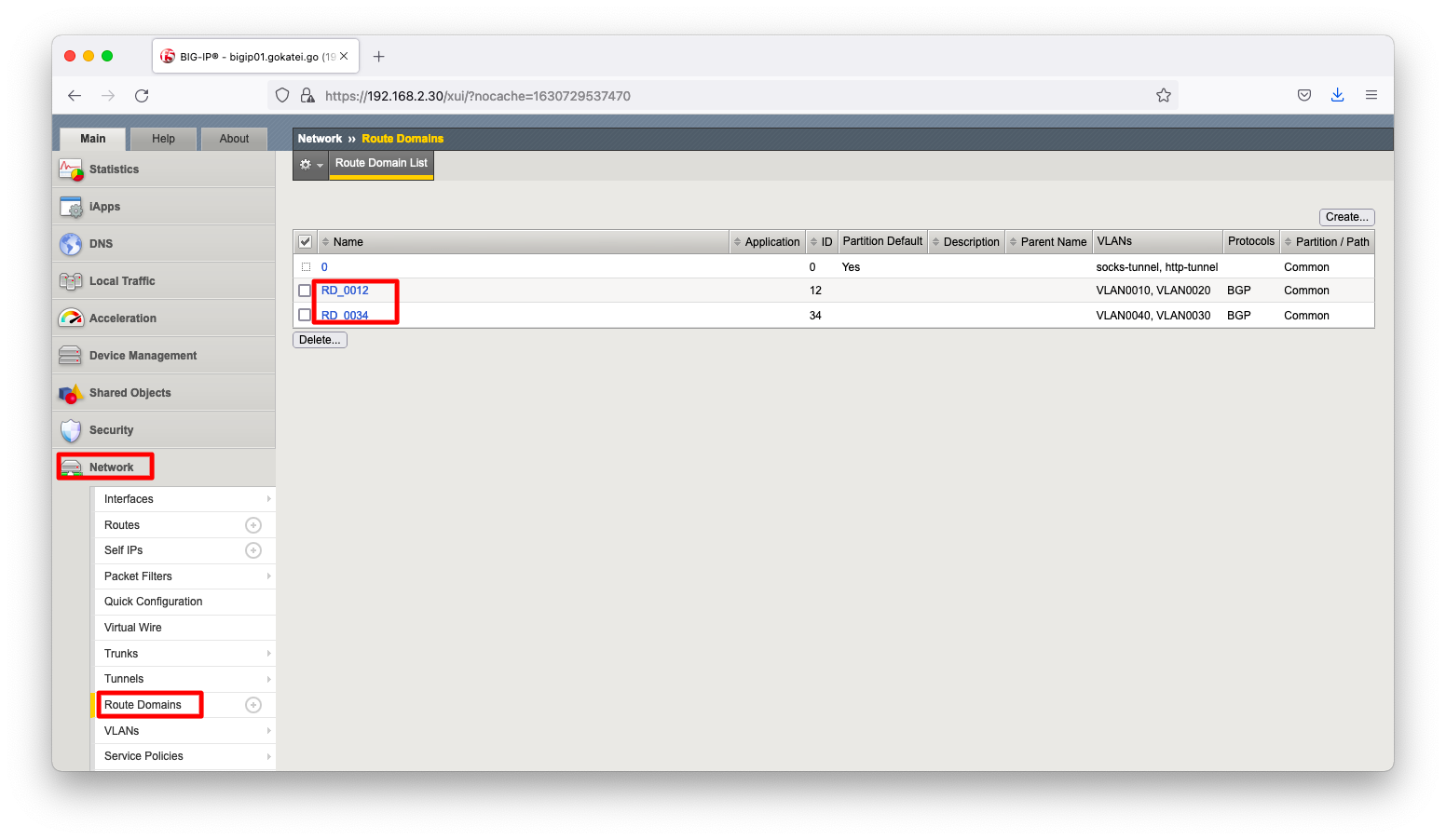
「Dynamic Routing Protocols」欄を設定し、「BGP」を有効にします。
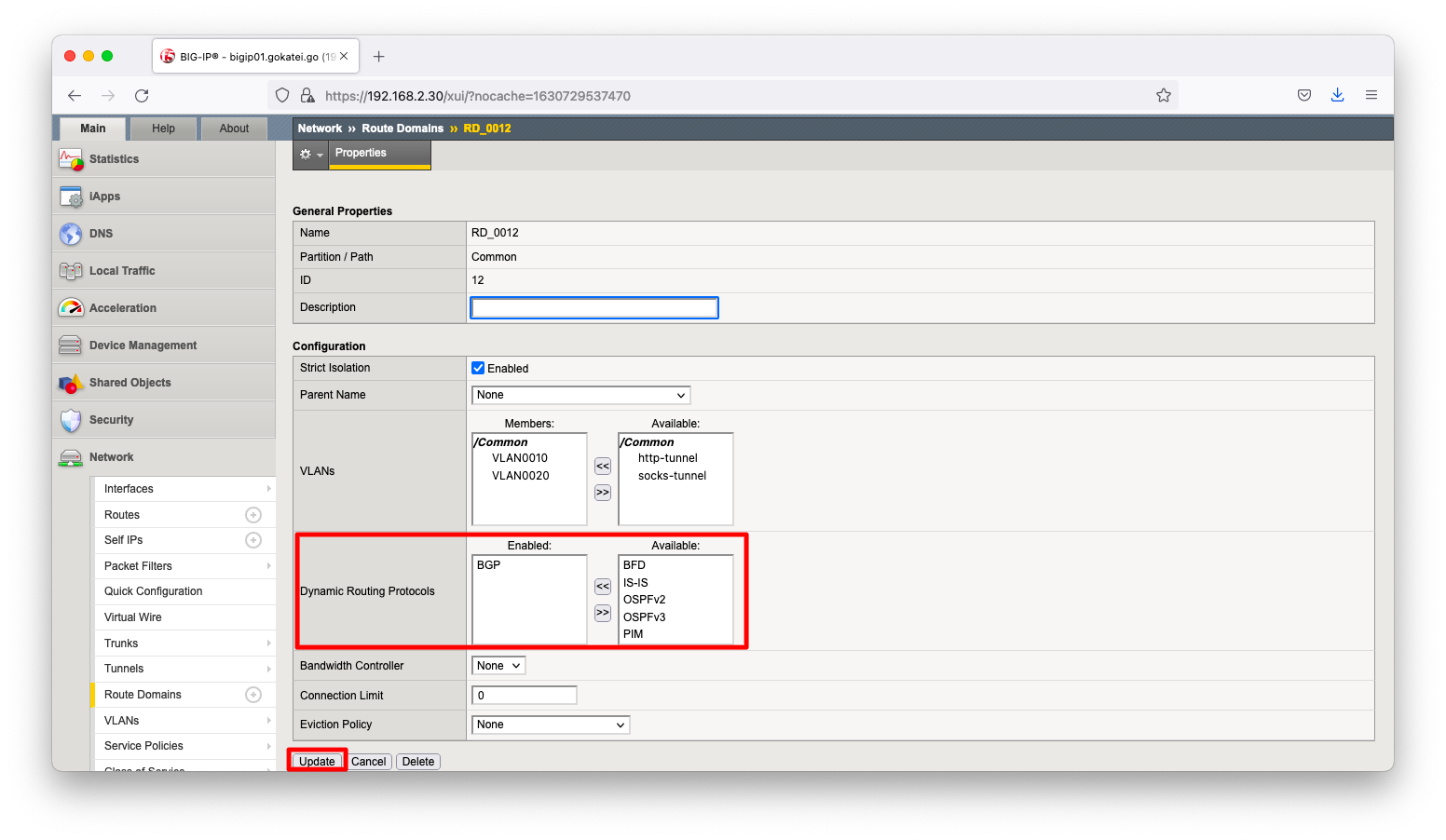
コマンドラインで操作する場合は以下の通りです。
modify net route-domain RD_0012 routing-protocol replace-all-with { BGP }
modify net route-domain RD_0034 routing-protocol replace-all-with { BGP }
ZebOSが有効になっているかどうか不安な場合は、以下のようにzebosコマンドを使用すると起動有無を確認できます。
[bigip01:BIG-IP 16.1.0] [root@bigip01:Active:Standalone] config # zebos -a check === route domain: 0 === === route domain: 12 === nsm is running [14396] imi is running [14395] bgpd is running [14398] === route domain: 34 === nsm is running [14479] imi is running [14478] bgpd is running [14480] [root@bigip01:Active:Standalone] config #
OSPFの設定
ZebOSを操作するには、imishと呼ばれるコマンドラインツールを使用します。書式は以下の通りです。
imish -r <RD番号>
操作例は以下の通りです。Cisco IOSとほぼ同等の操作感です。
[root@bigip01:Active:Standalone] config # imish -r 12 bigip01.gokatei.go[12]>en bigip01.gokatei.go[12]#conf t Enter configuration commands, one per line. End with CNTL/Z. bigip01.gokatei.go[12](config)#router bgp 65000 bigip01.gokatei.go[12](config-router)# timers bgp 10 30 bigip01.gokatei.go[12](config-router)# neighbor 192.168.20.50 remote-as 65000 bigip01.gokatei.go[12](config-router)# network 192.168.10.0/24 bigip01.gokatei.go[12](config-router)#end bigip01.gokatei.go[12]#exit [root@bigip01:Active:Standalone] config # [root@bigip01:Active:Standalone] config # [root@bigip01:Active:Standalone] config # [root@bigip01:Active:Standalone] config # imish -r 34 bigip01.gokatei.go[34]>en bigip01.gokatei.go[34]#conf t Enter configuration commands, one per line. End with CNTL/Z. bigip01.gokatei.go[34](config)#router bgp 65000 bigip01.gokatei.go[34](config-router)# timers bgp 10 30 bigip01.gokatei.go[34](config-router)# neighbor 192.168.40.50 remote-as 65000 bigip01.gokatei.go[34](config-router)# network 192.168.30.0/24 bigip01.gokatei.go[34](config-router)#end bigip01.gokatei.go[34]#exit [root@bigip01:Active:Standalone] config #
BGPの確認
imishコマンドを使用すれば、Cisco IOSのようなBGPの確認が可能です。
[bigip01:BIG-IP 16.1.0]
[root@bigip01:Active:Standalone] config # imish -r 12
bigip01.gokatei.go[12]>show ip bgp summary
BGP router identifier 192.168.20.1, local AS number 65000
BGP table version is 4
1 BGP AS-PATH entries
0 BGP community entries
Neighbor V AS MsgRcvd MsgSent TblVer InQ OutQ Up/Down State/PfxRcd
192.168.20.50 4 65000 59 52 4 0 0 00:08:15 3
Total number of neighbors 1
bigip01.gokatei.go[12]>
bigip01.gokatei.go[12]>
bigip01.gokatei.go[12]>show ip bgp 192.168.30.0
BGP routing table entry for 192.168.30.0/24
Paths: (1 available, best #1, table Default-IP-Routing-Table)
Not advertised to any peer
Local
192.168.40.1 from 192.168.20.50 (192.168.40.1)
Origin IGP metric 0, localpref 100, valid, internal, best
Originator: 192.168.40.1, Cluster list: 192.168.40.50
Last update: Sat Sep 4 13:51:48 2021
bigip01.gokatei.go[12]>
bigip01.gokatei.go[12]>
bigip01.gokatei.go[12]>show ip route
Codes: K - kernel, C - connected, S - static, R - RIP, B - BGP
O - OSPF, IA - OSPF inter area
N1 - OSPF NSSA external type 1, N2 - OSPF NSSA external type 2
E1 - OSPF external type 1, E2 - OSPF external type 2
i - IS-IS, L1 - IS-IS level-1, L2 - IS-IS level-2, ia - IS-IS inter area
* - candidate default
C 127.0.0.1/32 is directly connected, lo
C 127.1.1.254/32 is directly connected, tmm
C 192.168.10.0/24 is directly connected, VLAN0010
C 192.168.20.0/24 is directly connected, VLAN0020
B 192.168.30.0/24 [200/0] via 192.168.40.1 (recursive via 192.168.20.50 ),
00:01:14
B 192.168.40.0/24 [200/0] via 192.168.20.50, VLAN0020, 00:01:18
Gateway of last resort is not set
bigip01.gokatei.go[12]>
rdsh入力後に、ip routeコマンド等でも確認可能です。
[bigip01:BIG-IP 16.1.0] [root@bigip01:Active:Standalone] config # rdsh 12 [root@bigip01:Active:Standalone] config # ip route 127.1.1.0/24 dev if3 proto kernel scope link src 127.1.1.254 192.168.10.0/24 dev if5 proto kernel scope link src 192.168.10.1 192.168.20.0/24 dev if7 proto kernel scope link src 192.168.20.1 192.168.30.0/24 via 192.168.20.50 dev if7 proto zebra 192.168.40.0/24 via 192.168.20.50 dev if7 proto zebra [root@bigip01:Active:Standalone] config #
疎通確認
server10からserver30へ疎通可能である事を確認します。
[server10:RockyLinux8.4] [root@server010 ~]# traceroute -n 192.168.30.30 traceroute to 192.168.30.30 (192.168.30.30), 30 hops max, 60 byte packets 1 192.168.10.1 0.609 ms 0.567 ms 0.548 ms 2 192.168.20.50 1.108 ms 0.755 ms 1.039 ms 3 192.168.40.1 0.984 ms 1.246 ms 1.226 ms 4 192.168.30.30 1.455 ms 2.990 ms 3.632 ms [root@server010 ~]# [root@server010 ~]# [root@server010 ~]# ping -c 3 192.168.30.30 PING 192.168.30.30 (192.168.30.30) 56(84) bytes of data. 64 bytes from 192.168.30.30: icmp_seq=1 ttl=61 time=1.92 ms 64 bytes from 192.168.30.30: icmp_seq=2 ttl=61 time=1.61 ms 64 bytes from 192.168.30.30: icmp_seq=3 ttl=61 time=1.69 ms --- 192.168.30.30 ping statistics --- 3 packets transmitted, 3 received, 0% packet loss, time 2003ms rtt min/avg/max/mdev = 1.614/1.739/1.917/0.129 ms [root@server010 ~]#

