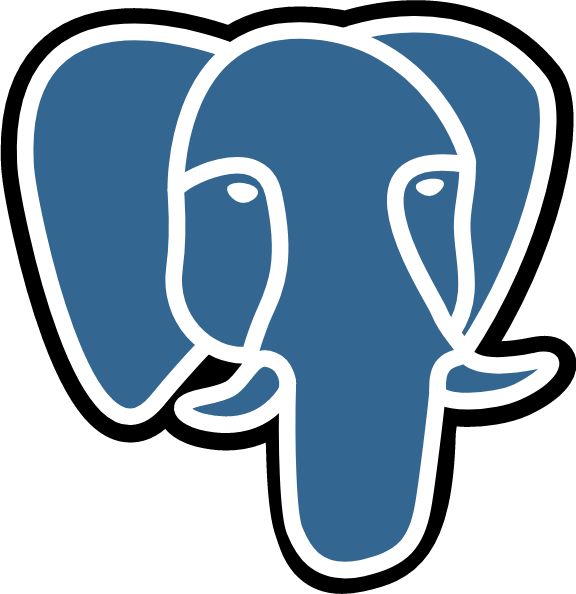PostgreSQLのタイムラインIDを意識したPITR(Point In Time Recovery)の操作についてまとめます。PostgreSQLは、レプリケーション環境においてスタンバイからマスターへ昇格した時やPITRによる復旧を行なった時にタイムラインIDが1つ大きくなります。このタイムラインを意識した復旧操作についてまとめます。
- PostgreSQL インストール
- PostgreSQL データベースの作成
- PostgreSQL contribモジュールの使い方
- PostgreSQL パラメタの設定方法
- PostgreSQL ベンチマークツールの紹介
- PostgreSQL WAL(Write Ahead Log)の基本説明
- PostgreSQL バックアップとリストア
- PostgreSQL PITR(Point In Time Recovery)基本概念の説明
- PostgreSQL PITR(Point In Time Recovery)操作方法の説明
- PostgreSQL PITR(Point In Time Recovery)タイムライン操作 (いまここ)
- PostgreSQL ストリーミングレプリケーションの最小構成
- PostgreSQL ストリーミングレプリケーションのパラメタ説明
- PostgreSQL ストリーミングレプリケーションの障害復旧
- PostgreSQL ストリーミングレプリケーションの多段構成
- PostgreSQL ストリーミングレプリケーションのDR向け設定
- PostgreSQL ストリーミングレプリケーションのコンフリクト
- PostgreSQL 自動バキューム(AUTO VACUUM)
- PostgreSQL HOT(Heap Only Tuple)
- PostgreSQL インデックスのメンテナンス
- PostgreSQL 統計情報の更新
- PostgreSQL 実行計画
- PostgreSQL スロークエリの調査方法
検証シナリオ
以下のような操作シナリオを考えます。「太郎、次郎、三郎、四郎」の順にINSERTする事を想定していましたが、操作ミスをしてしまい、それを復旧させるシナリオを考えます。
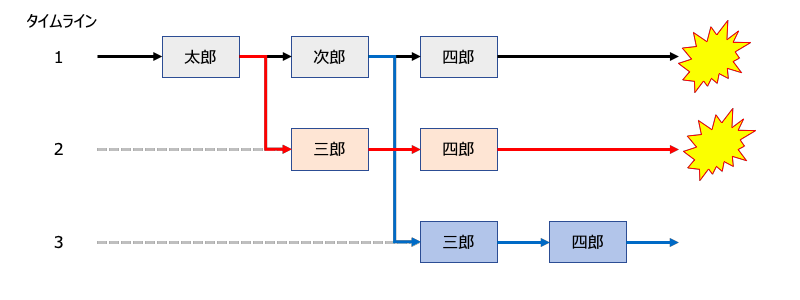
タイムライン1
誤って「太郎、次郎、四郎」の順にINSERTしてしまいました。
タイムライン2
本来「次郎」まで遡らなければならないところを誤って、「太郎」まで遡ってしまいました。操作ミスに気づかず、その後、「三郎、四郎」をINSERTしてしまいます。
タイムライン3
操作ミスに気付き、タイムライン1の「次郎」まで遡ります。その後、「三郎、四郎」をINSERTし、復旧に成功させます。
事前準備
アーカイビング
アーカイブの出力先としてNFSサーバを構築し、そこにWAL出力先用途のディレクトリを作成します。
NFSサーバの構築方法については説明を省略します。
mkdir -p /nfs/postgres/wal chown -R postgres:postgres /nfs/postgres
postgresql.confを以下のように編集します。
# vi /var/lib/pgsql/13/data/postgresql.conf <omitted> archive_mode = on archive_command = 'cp -p %p /nfs/postgres/wal/%f' archive_timeout = 60
設定を反映させます。
systemctl restart postgresql-13.service
テストデータの投入
「PostgreSQLのチュートリアル」から、DVDレンタルショップのサンプルデータベースをインポートします。
createdb dvdrental wget https://sp.postgresqltutorial.com/wp-content/uploads/2019/05/dvdrental.zip unzip dvdrental.zip createdb dvdrental pg_restore -d dvdrental dvdrental.tar
バックアップの取得
バックアップを取得します。
rm -rf /nfs/postgres/backup pg_basebackup -D /nfs/postgres/backup -F t -X n -z
復旧操作例
タイムライン1
誤って「太郎、次郎、四郎」の順にINSERTしてしまいました。
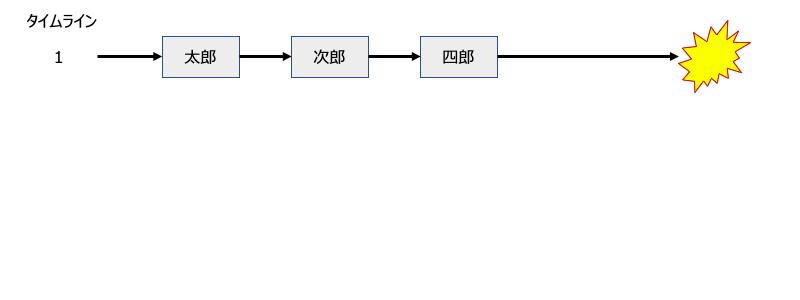
psql dvdrental << EOF
INSERT INTO actor (first_name, last_name) VALUES ('taro','yamada');
INSERT INTO actor (first_name, last_name) VALUES ('jiro','yamada');
INSERT INTO actor (first_name, last_name) VALUES ('shiro','yamada');
SELECT pg_switch_wal();
EOF
タイムライン2
本来「次郎」まで遡らなければならないところを誤って、「太郎」まで遡ってしまいました。操作ミスに気づかず、その後、「三郎、四郎」をINSERTしてしまいます。
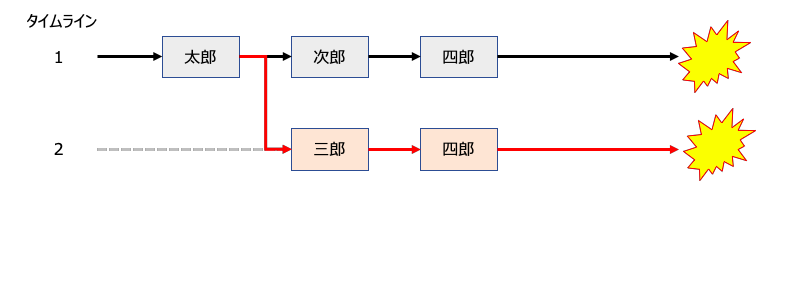
現在のLSNおよびWALファイルを確認します。
[postgres@centos10 ~]$ psql << EOF
> SELECT pg_walfile_name(pg_current_wal_lsn());
> SELECT pg_current_wal_lsn();
> EOF
pg_walfile_name
--------------------------
000000010000000000000005
(1 row)
pg_current_wal_lsn
--------------------
0/5000060
(1 row)
現在のWALが000000010000000000000005ですので、「太郎、次郎、四郎」がINSERTされたのは1つ前のWALである000000010000000000000004です。これをpg_waldumpコマンドで閲覧すると、「太郎、次郎、四郎」に対応した3回のCOMMIT操作があるのが読み取れます。
以下ログの場合は「太郎」のCOMMITである「lsn : 0/04002CD8」までの遡りを試みます。
[postgres@centos10 ~]$ /usr/pgsql-13/bin/pg_waldump /nfs/postgres/wal/000000010000000000000004 rmgr: Standby len (rec/tot): 50/ 50, tx: 0, lsn: 0/04000028, prev 0/03000100, desc: RUNNING_XACTS nextXid 676 latestCompletedXid 675 oldestRunningXid 676 rmgr: Sequence len (rec/tot): 99/ 99, tx: 676, lsn: 0/04000060, prev 0/04000028, desc: LOG rel 1663/16384/16419, blkref #0: rel 1663/16384/16419 blk 0 rmgr: Heap len (rec/tot): 54/ 3410, tx: 676, lsn: 0/040000C8, prev 0/04000060, desc: INSERT off 59 flags 0x00, blkref #0: rel 1663/16384/16421 blk 1 FPW rmgr: Btree len (rec/tot): 53/ 4113, tx: 676, lsn: 0/04000E20, prev 0/040000C8, desc: INSERT_LEAF off 201, blkref #0: rel 1663/16384/16556 blk 1 FPW rmgr: Btree len (rec/tot): 53/ 3773, tx: 676, lsn: 0/04001E38, prev 0/04000E20, desc: INSERT_LEAF off 122, blkref #0: rel 1663/16384/16587 blk 1 FPW rmgr: Transaction len (rec/tot): 34/ 34, tx: 676, lsn: 0/04002D10, prev 0/04001E38, desc: COMMIT 2020-12-24 21:54:55.566531 JST rmgr: Standby len (rec/tot): 54/ 54, tx: 0, lsn: 0/04002D38, prev 0/04002D10, desc: RUNNING_XACTS nextXid 677 latestCompletedXid 675 oldestRunningXid 676; 1 xacts: 676 rmgr: Heap len (rec/tot): 79/ 79, tx: 677, lsn: 0/04002D70, prev 0/04002D38, desc: INSERT off 60 flags 0x00, blkref #0: rel 1663/16384/16421 blk 1 rmgr: Btree len (rec/tot): 64/ 64, tx: 677, lsn: 0/04002DC0, prev 0/04002D70, desc: INSERT_LEAF off 202, blkref #0: rel 1663/16384/16556 blk 1 rmgr: Btree len (rec/tot): 64/ 64, tx: 677, lsn: 0/04002E00, prev 0/04002DC0, desc: INSERT_LEAF off 123, blkref #0: rel 1663/16384/16587 blk 1 rmgr: Transaction len (rec/tot): 34/ 34, tx: 677, lsn: 0/04002E40, prev 0/04002E00, desc: COMMIT 2020-12-24 21:54:55.569405 JST rmgr: Heap len (rec/tot): 87/ 87, tx: 678, lsn: 0/04002E68, prev 0/04002E40, desc: INSERT off 61 flags 0x00, blkref #0: rel 1663/16384/16421 blk 1 rmgr: Btree len (rec/tot): 64/ 64, tx: 678, lsn: 0/04002EC0, prev 0/04002E68, desc: INSERT_LEAF off 203, blkref #0: rel 1663/16384/16556 blk 1 rmgr: Btree len (rec/tot): 64/ 64, tx: 678, lsn: 0/04002F00, prev 0/04002EC0, desc: INSERT_LEAF off 124, blkref #0: rel 1663/16384/16587 blk 1 rmgr: Transaction len (rec/tot): 34/ 34, tx: 678, lsn: 0/04002F40, prev 0/04002F00, desc: COMMIT 2020-12-24 21:54:55.570508 JST rmgr: XLOG len (rec/tot): 24/ 24, tx: 0, lsn: 0/04002F68, prev 0/04002F40, desc: SWITCH
PostgreSQLの復旧データを所定のディレクトリに配置します。
systemctl stop postgresql-13.service rm -rf /var/lib/pgsql/13/data/* touch /var/lib/pgsql/13/data/recovery.signal cd /var/lib/pgsql/13/data/ tar xvzf /nfs/postgres/backup/base.tar.gz
リストアに関するパラメタをpostgresql.confに加筆します。後述の検証シナリオの都合上、アーカイビングに関するパラメタは変更せず、そのままとして下さい。
# vi postgresql.conf archive_mode = on archive_command = 'cp -p %p /nfs/postgres/wal/%f' archive_timeout = 60 restore_command = 'cp /nfs/postgres/wal/%f %p' recovery_target_action = 'promote' recovery_target_lsn = '0/04002D10' archive_cleanup_command = '/usr/pgsql-13/bin/pg_archivecleanup /nfs/postgres/wal/ %r'
PostgreSQLを復旧させ、PITRを実行します。
systemctl start postgresql-13.service
「三郎、四郎」をINSERTします。
psql dvdrental << EOF
INSERT INTO actor (first_name, last_name) VALUES ('saburo','yamada');
INSERT INTO actor (first_name, last_name) VALUES ('shiro','yamada');
SELECT pg_switch_wal();
EOF
WALのファイル名を確認します。00000001で始まるファイルと00000002で始まるファイルがあります。この数字がタイムラインIDです。
[postgres@centos10 ~]$ ls -l /nfs/postgres/wal/ total 114696 -rw-------. 1 postgres postgres 16777216 Dec 24 21:51 000000010000000000000001 -rw-------. 1 postgres postgres 16777216 Dec 24 21:52 000000010000000000000002 -rw-------. 1 postgres postgres 16777216 Dec 24 21:54 000000010000000000000003 -rw-------. 1 postgres postgres 337 Dec 24 21:54 000000010000000000000003.00000028.backup -rw-------. 1 postgres postgres 16777216 Dec 24 21:54 000000010000000000000004 -rw-------. 1 postgres postgres 16777216 Dec 24 21:56 000000010000000000000005 -rw-------. 1 postgres postgres 16777216 Dec 24 22:04 000000020000000000000004 -rw-------. 1 postgres postgres 16777216 Dec 24 22:08 000000020000000000000005 -rw-------. 1 postgres postgres 33 Dec 24 22:02 00000002.history [postgres@centos10 ~]$
WALの格納先を見ると、.historyというファイルがあります。これがどのようにタイムラインが遷移したかを記録するファイルです。例えば以下のような出力ならば、タイムライン1のLSN 0/4002D10の後にタイムライン2に遷移した事が分かります。
[postgres@centos10 ~]$ cat /nfs/postgres/wal/00000002.history 1 0/4002D38 after LSN 0/4002D10 [postgres@centos10 ~]$
actorテーブルを確認します。すると、「次郎」のINSERTを忘れている事に気づきます。
[postgres@centos10 ~]$ psql dvdrental -c "SELECT * FROM actor"
200 | Thora | Temple | 2013-05-26 14:47:57.62
201 | taro | yamada | 2020-12-24 21:54:55.565001
234 | saburo | yamada | 2020-12-24 22:04:21.666698
235 | shiro | yamada | 2020-12-24 22:04:21.672565
(203 rows)
タイムライン2
操作ミスに気付き、タイムライン1の「次郎」まで遡ります。その後、「三郎、四郎」をINSERTし、復旧に成功させます。
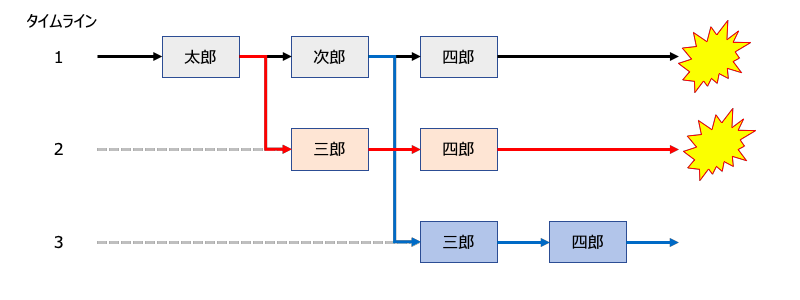
タイムラインWALファイルの中身をもう一度確認します。タイムライン1の「次郎」に相当するLSNは「lsn: 0/04002E40」である事が分かります。
[postgres@centos10 ~]$ /usr/pgsql-13/bin/pg_waldump /nfs/postgres/wal/000000010000000000000004 rmgr: Standby len (rec/tot): 50/ 50, tx: 0, lsn: 0/04000028, prev 0/03000100, desc: RUNNING_XACTS nextXid 676 latestCompletedXid 675 oldestRunningXid 676 rmgr: Sequence len (rec/tot): 99/ 99, tx: 676, lsn: 0/04000060, prev 0/04000028, desc: LOG rel 1663/16384/16419, blkref #0: rel 1663/16384/16419 blk 0 rmgr: Heap len (rec/tot): 54/ 3410, tx: 676, lsn: 0/040000C8, prev 0/04000060, desc: INSERT off 59 flags 0x00, blkref #0: rel 1663/16384/16421 blk 1 FPW rmgr: Btree len (rec/tot): 53/ 4113, tx: 676, lsn: 0/04000E20, prev 0/040000C8, desc: INSERT_LEAF off 201, blkref #0: rel 1663/16384/16556 blk 1 FPW rmgr: Btree len (rec/tot): 53/ 3773, tx: 676, lsn: 0/04001E38, prev 0/04000E20, desc: INSERT_LEAF off 122, blkref #0: rel 1663/16384/16587 blk 1 FPW rmgr: Transaction len (rec/tot): 34/ 34, tx: 676, lsn: 0/04002D10, prev 0/04001E38, desc: COMMIT 2020-12-24 21:54:55.566531 JST rmgr: Standby len (rec/tot): 54/ 54, tx: 0, lsn: 0/04002D38, prev 0/04002D10, desc: RUNNING_XACTS nextXid 677 latestCompletedXid 675 oldestRunningXid 676; 1 xacts: 676 rmgr: Heap len (rec/tot): 79/ 79, tx: 677, lsn: 0/04002D70, prev 0/04002D38, desc: INSERT off 60 flags 0x00, blkref #0: rel 1663/16384/16421 blk 1 rmgr: Btree len (rec/tot): 64/ 64, tx: 677, lsn: 0/04002DC0, prev 0/04002D70, desc: INSERT_LEAF off 202, blkref #0: rel 1663/16384/16556 blk 1 rmgr: Btree len (rec/tot): 64/ 64, tx: 677, lsn: 0/04002E00, prev 0/04002DC0, desc: INSERT_LEAF off 123, blkref #0: rel 1663/16384/16587 blk 1 rmgr: Transaction len (rec/tot): 34/ 34, tx: 677, lsn: 0/04002E40, prev 0/04002E00, desc: COMMIT 2020-12-24 21:54:55.569405 JST rmgr: Heap len (rec/tot): 87/ 87, tx: 678, lsn: 0/04002E68, prev 0/04002E40, desc: INSERT off 61 flags 0x00, blkref #0: rel 1663/16384/16421 blk 1 rmgr: Btree len (rec/tot): 64/ 64, tx: 678, lsn: 0/04002EC0, prev 0/04002E68, desc: INSERT_LEAF off 203, blkref #0: rel 1663/16384/16556 blk 1 rmgr: Btree len (rec/tot): 64/ 64, tx: 678, lsn: 0/04002F00, prev 0/04002EC0, desc: INSERT_LEAF off 124, blkref #0: rel 1663/16384/16587 blk 1 rmgr: Transaction len (rec/tot): 34/ 34, tx: 678, lsn: 0/04002F40, prev 0/04002F00, desc: COMMIT 2020-12-24 21:54:55.570508 JST rmgr: XLOG len (rec/tot): 24/ 24, tx: 0, lsn: 0/04002F68, prev 0/04002F40, desc: SWITCH
PostgreSQLの復旧データを所定のディレクトリに配置します。
systemctl stop postgresql-13.service rm -rf /var/lib/pgsql/13/data/* touch /var/lib/pgsql/13/data/recovery.signal cd /var/lib/pgsql/13/data/ tar xvzf /nfs/postgres/backup/base.tar.gz
リストアに関するパラメタをpostgresql.confに加筆します。後述の検証シナリオの都合上、アーカイビングに関するパラメタは変更せず、そのままとして下さい。
注意すべきはrecovery_target_timelineというパラメタです。デフォルト設定の場合は最新のタイムラインのWALを適用しますが、最新のWALを適用したくない場合はrecovery_target_timelineを明示指定する必要があります。
# vi postgresql.conf archive_mode = on archive_command = 'cp -p %p /nfs/postgres/wal/%f' archive_timeout = 60 restore_command = 'cp /nfs/postgres/wal/%f %p' recovery_target_action = 'promote' recovery_target_lsn = '0/04002E40' archive_cleanup_command = '/usr/pgsql-13/bin/pg_archivecleanup /nfs/postgres/wal/ %r' recovery_target_timeline = '1'
PostgreSQLを復旧させ、PITRを実行します。
systemctl start postgresql-13.service
「三郎、四郎」をINSERTします。
psql dvdrental << EOF
INSERT INTO actor (first_name, last_name) VALUES ('saburo','yamada');
INSERT INTO actor (first_name, last_name) VALUES ('shiro','yamada');
SELECT pg_switch_wal();
EOF
WALのファイル名を確認します。タイムライン1から3までのファイルがある事が分かります。
[root@centos10 data]# ls -l /nfs/postgres/wal/ 合計 131084 -rw-------. 1 postgres postgres 16777216 12月 24 21:51 000000010000000000000001 -rw-------. 1 postgres postgres 16777216 12月 24 21:52 000000010000000000000002 -rw-------. 1 postgres postgres 16777216 12月 24 21:54 000000010000000000000003 -rw-------. 1 postgres postgres 337 12月 24 21:54 000000010000000000000003.00000028.backup -rw-------. 1 postgres postgres 16777216 12月 24 21:54 000000010000000000000004 -rw-------. 1 postgres postgres 16777216 12月 24 21:56 000000010000000000000005 -rw-------. 1 postgres postgres 33 12月 24 22:02 00000002.history -rw-------. 1 postgres postgres 16777216 12月 24 22:04 000000020000000000000004 -rw-------. 1 postgres postgres 16777216 12月 24 22:08 000000020000000000000005 -rw-------. 1 postgres postgres 33 12月 24 22:21 00000003.history -rw-------. 1 postgres postgres 16777216 12月 24 22:24 000000030000000000000004 [root@centos10 data]#
WALの格納先を見ると、.historyというファイルがあります。これがどのようにタイムラインが遷移したかを記録するファイルです。例えば以下のような出力ならば、タイムライン1のLSN 0/4002E40の後にタイムライン3に遷移した事が分かります。
[root@centos10 data]# cat /nfs/postgres/wal/00000003.history 1 0/4002E68 after LSN 0/4002E40 [root@centos10 data]#
actorテーブルを確認します。「太郎、次郎、三郎、四郎」の順にINSERTできている事が分かります。
[postgres@centos10 ~]$ psql dvdrental -c "SELECT * FROM actor"
200 | Thora | Temple | 2013-05-26 14:47:57.62
201 | taro | yamada | 2020-12-24 21:54:55.565001
202 | jiro | yamada | 2020-12-24 21:54:55.568998
234 | saburo | yamada | 2020-12-24 22:24:40.04214
235 | shiro | yamada | 2020-12-24 22:24:40.044846
(204 rows)