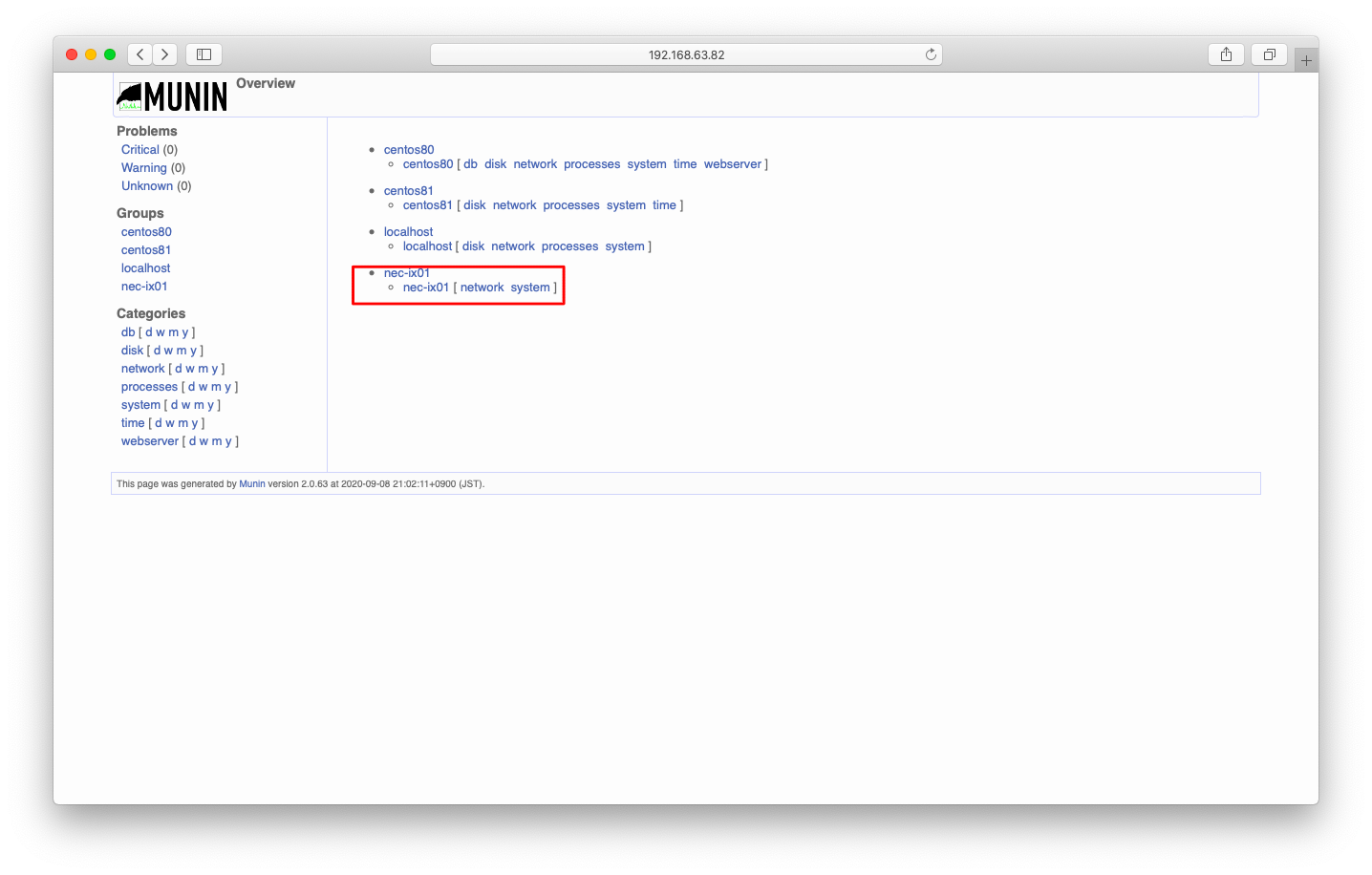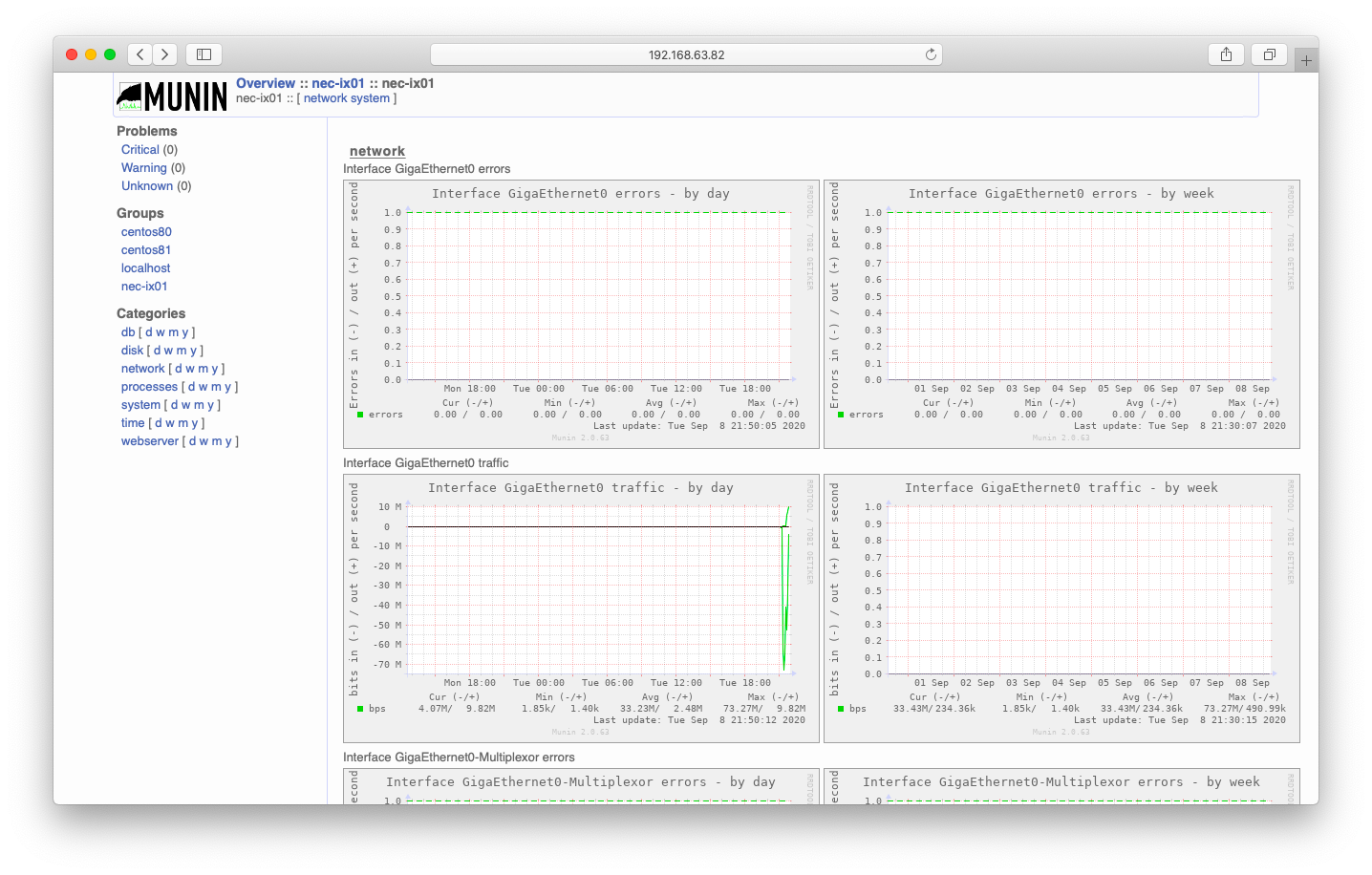MuninはAgent型のパフォーマンス収集ツールです。サーバのパフォーマンス収集を主眼において作られたツールなので、ネットワーク機器の情報収集には適さない所もありますが、一応はネットワーク機器のパフォーマンス収集も可能です。このページではCiscoのようなネットワーク機器のトラフィックを監視する方法を説明します。
プラグインの有効化
Muninのsnmpプラグインは名前解決できる事が前提になっています。もし、ネットワーク機器を名前解決できないならば、以下のようにhostsファイルを適宜編集しましょう。
# vi /etc/hosts 127.0.0.1 localhost localhost.localdomain localhost4 localhost4.localdomain4 ::1 localhost localhost.localdomain localhost6 localhost6.localdomain6 192.168.1.1 nec-ix01 nec-ix01.gokatei.go
snmpプラグインを有効にするには、munin-node-configureに以下のような引数を与えます。
munin-node-configure --shell --snmp <host|cidr> --snmpversion <ver> --snmpcommunity <comm>
使用例は以下の通りです。この時、snmpgetによる疎通ができるならば、インターフェース番号などの自動的に収集してくれます。出力例は以下の通りです。
[root@centos82 ~]# munin-node-configure --shell --snmp nec-ix01 --snmpversion 2c --snmpcommunity com_nec ln -s '/usr/share/munin/plugins/snmp__if_' '/etc/munin/plugins/snmp_nec-ix01_if_1' ln -s '/usr/share/munin/plugins/snmp__if_' '/etc/munin/plugins/snmp_nec-ix01_if_2' ln -s '/usr/share/munin/plugins/snmp__if_' '/etc/munin/plugins/snmp_nec-ix01_if_353' ln -s '/usr/share/munin/plugins/snmp__if_' '/etc/munin/plugins/snmp_nec-ix01_if_354'
前述の標準出力をshに渡す事によってプラグインが有効になります。さらに設定を反映させるために、munin-nodeを再起動します。
munin-node-configure --shell --snmp nec-ix01 --snmpversion 2c --snmpcommunity com_nec | sh systemctl restart munin-node.service
環境変数の定義
シムリンクが張られる元となるファイルを読んでみましょう。すると、デフォルト設定はsnmp version 2, コミュニティ名はpublicである事が分かります。
[root@centos82 ~]# /usr/share/munin/plugins/snmp__if_
<omitted>
=head1 CONFIGURATION
As a rule SNMP plugins need site specific configuration. The default
configuration (shown here) will only work on insecure sites/devices:
[snmp_*]
env.version 2
env.community public
デフォルト以外のsnmp versionとコミュニティ名を使用する場合は、以下のような設定が必要となります。
cat << EOF > /etc/munin/plugin-conf.d/snmp_communities [snmp_nec-ix*] env.version 2 env.community com_nec EOF
再起動による設定反映が必要かどうか不明
対象機器の追加
/etc/munin/munin.confまたは/etc/munin/conf.d配下を編集して対象機器を追加します。addressは127.0.0.1を指定し、use_node_nameはnoを指定します。設定例は以下の通りです。
cat << EOF > /etc/munin/conf.d/local.conf
# Example host tree with localhost node. Configure your nodes here.
[localhost]
address 127.0.0.1
use_node_name yes
[nec-ix01]
address 127.0.0.1
use_node_name no
EOF
動作確認
しばらく待ち、監視対象が追加されている事を確認します。