snmpの設定(snmp.conf)についてまとめます。snmp.confを適切に設定する事で、ベンダー固有のプライベートMIBを追加 (MIBをコンパイル) したり、コミュニティ名の指定など共通の設定を省略したりする事ができます。
混同しやい概念としてsnmpd, snmptrapdがありますが、これらとは異なる概念です。
net-snmp-utilsのインストール
snmp関連の動作確認を行うにはnet-snmp-utilsというパッケージが必要です。まずは、net-snmp-utilsをインストールします。このパッケージには、snmpwalk, snmptranslateなどのツール群が含まれています。
dnf install net-snmp-utils
プライベートMIBの追加 (MIBのコンパイル方法)
プライベートMIB追加の必要性
snmpは共通化された汎用的なOIDとベンダー固有のOIDが存在します。Cisco機器のCPU監視は、cpmCPUTotal5minRev (.1.3.6.1.4.1.9.9.109.1.1.1.1.8)を使用しますが、デフォルトの状態では名前を用いた監視ができません。
[root@sandbox03 ~]# snmpwalk -v 2c -c public 192.168.1.182 CISCO-PROCESS-MIB::cpmCPUTotal5minRev MIB search path: /root/.snmp/mibs:/usr/share/snmp/mibs Cannot find module (CISCO-PROCESS-MIB): At line 0 in (none) CISCO-PROCESS-MIB::cpmCPUTotal5minRev: Unknown Object Identifier [root@sandbox03 ~]# snmpwalk -v 2c -c public 192.168.1.182 .1.3.6.1.4.1.9.9.109.1.1.1.1.8 SNMPv2-SMI::enterprises.9.9.109.1.1.1.1.8.1 = Gauge32: 4 [root@sandbox03 ~]#
数値を指定して監視するのはメンテナンス性が下がりますので、名前で指定できるようにすると良いでしょう。
snmp.conf 設定
プライベートMIBを読み込めるようにするには、まずsnmp.confを編集する必要があります。snmp.confはSNMP関連のコマンドの共通設定を行うファイルで、システム全体に適用したいならば/etc/snmp/snmp.confを、ユーザ単位で適用したいならば~/.snmp/snmp.confを編集します。
今回はプライベートMIBの追加が目的ですので、システム全体に影響を与える/etc/snmp/snmp.confというファイルを以下のように新規作成します。(/etc/snmp/snmpd.confではない事に注意して下さい。)
# mkdir /etc/snmp/ # vi /etc/snmp/snmp.conf MIBDIRS /usr/share/snmp/mibs:/usr/share/snmp/private-bims MIBS all
MIBDIRSはMIB値を読み込むディレクトリの指定です。MIBDIRはデフォルトで/usr/share/snmp/mibs/を読み込む仕様になっており、MIBDIRSの設定変更は必須ではありません。もし、OSでデフォルトでインストールされているMIBと後から追加したMIBを区別できるようにしたいならば、MIBDIRSの設定を変更します。
MIBS allは読み込むMIBの指定です。デフォルトではOSでデフォルトでインストールされたMIB値しか読み込まないので、MIBS allと指定し全てのMIBを読み込むようにします。
プライベートMIBの追加例(1) Ciscoの場合
CiscoのプライベートMIBは「SNMP Object Navigator」というツールによって提供されています。以下のURLをブラウザに入力します。
https://snmp.cloudapps.cisco.com/Support/SNMP/do/BrowseOID.do
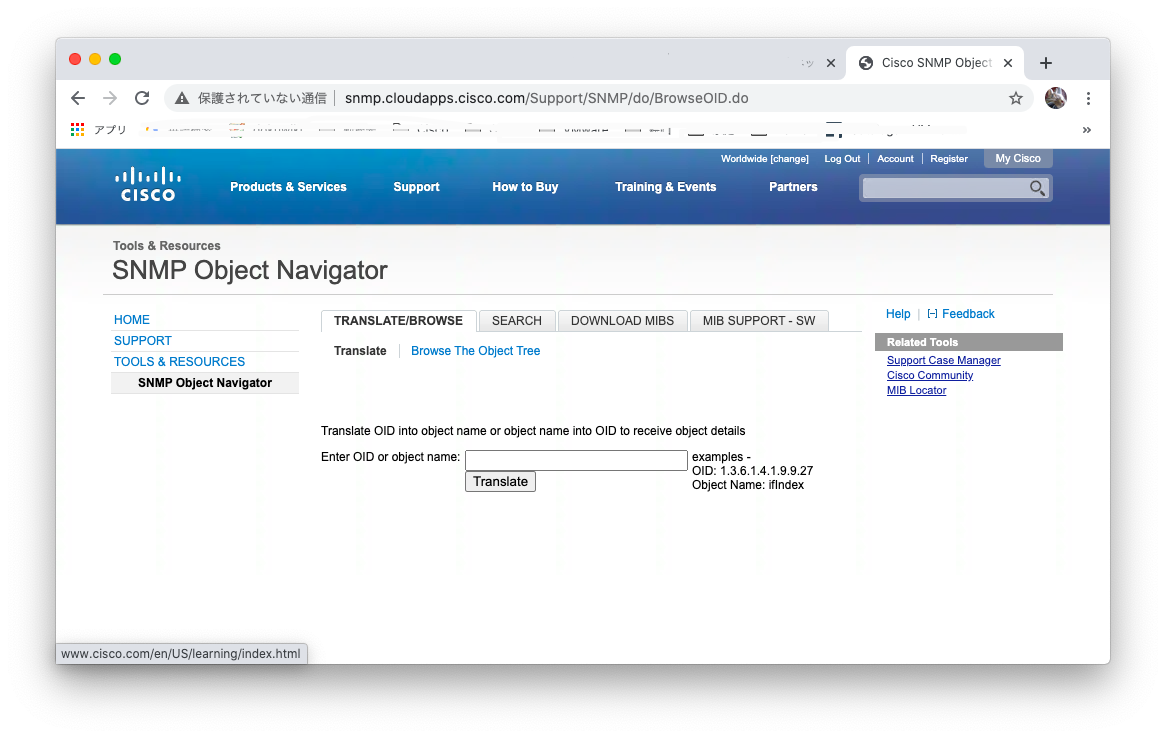
検索窓に名前解決したいOIDを入力して”Translate”ボタンを押下します。
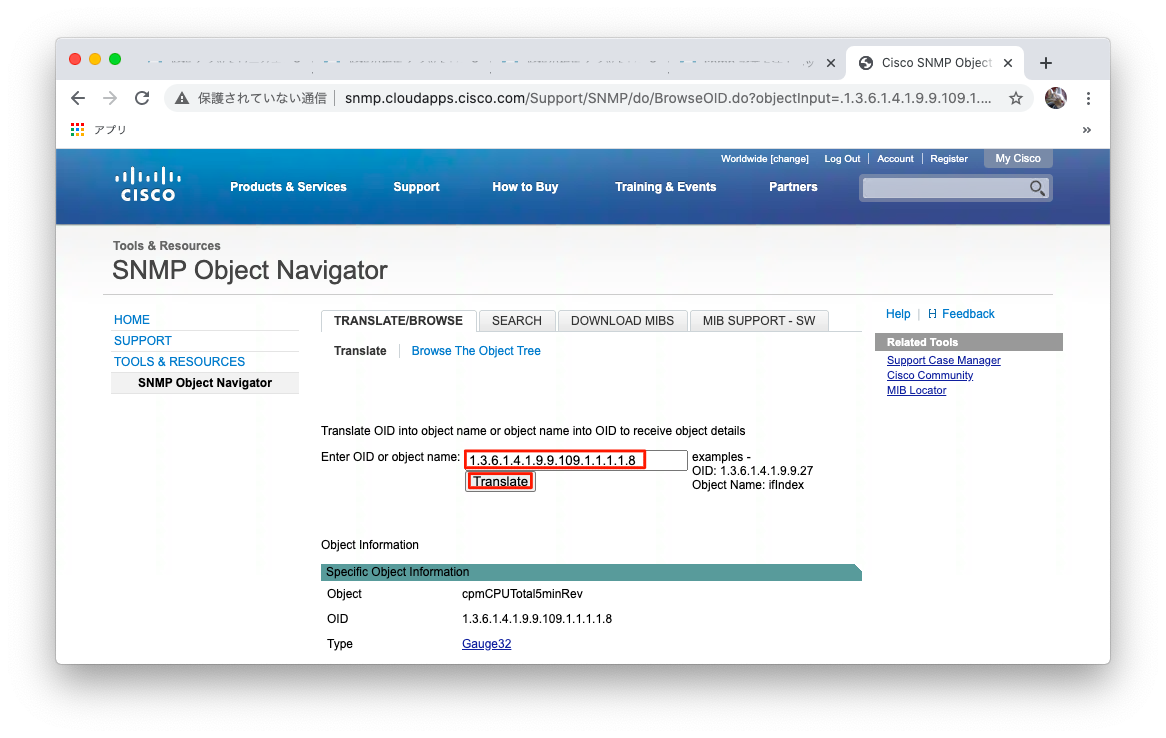
MIBと書かれた欄のリンクを押下します。
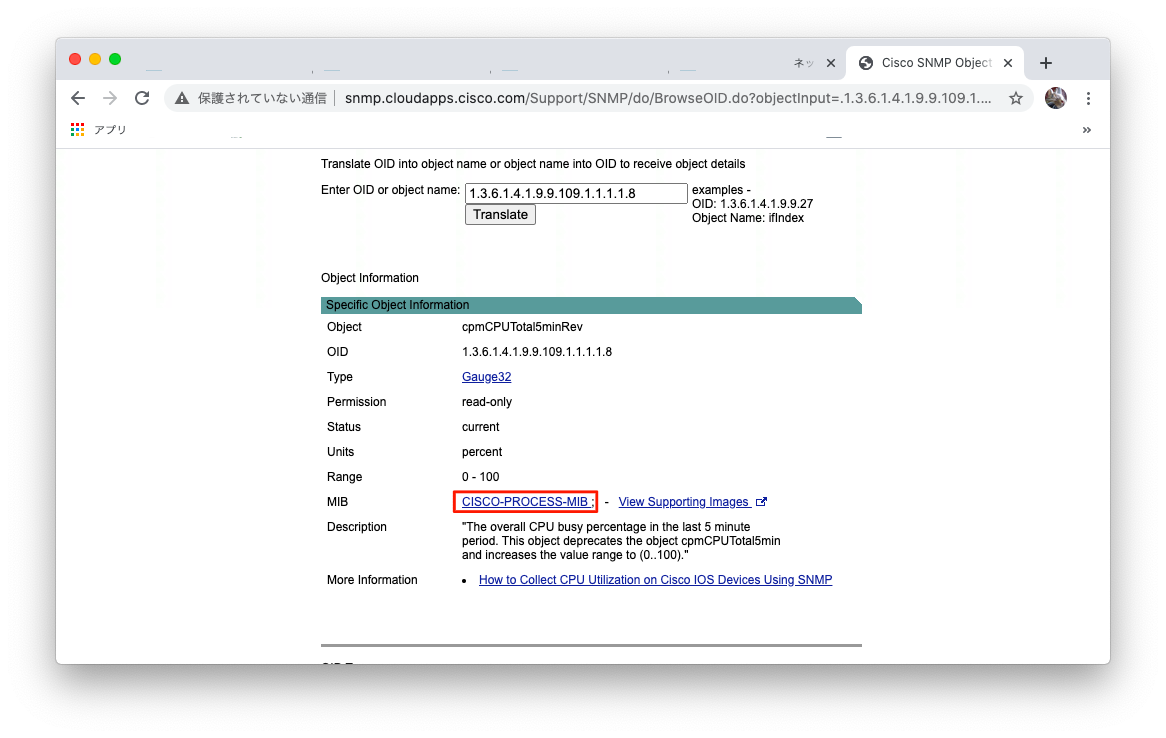
お使いのsnmp versionのMIBファイルをダウンロードします。MIBファイルには依存関係が存在し、以下の場合は12個全てのMIBファイルが必要となります。なお、SNMPv2-SMIのようなOSにデフォルトでインストールされているMIBファイルはダウンロードを省略して差し支えございません。
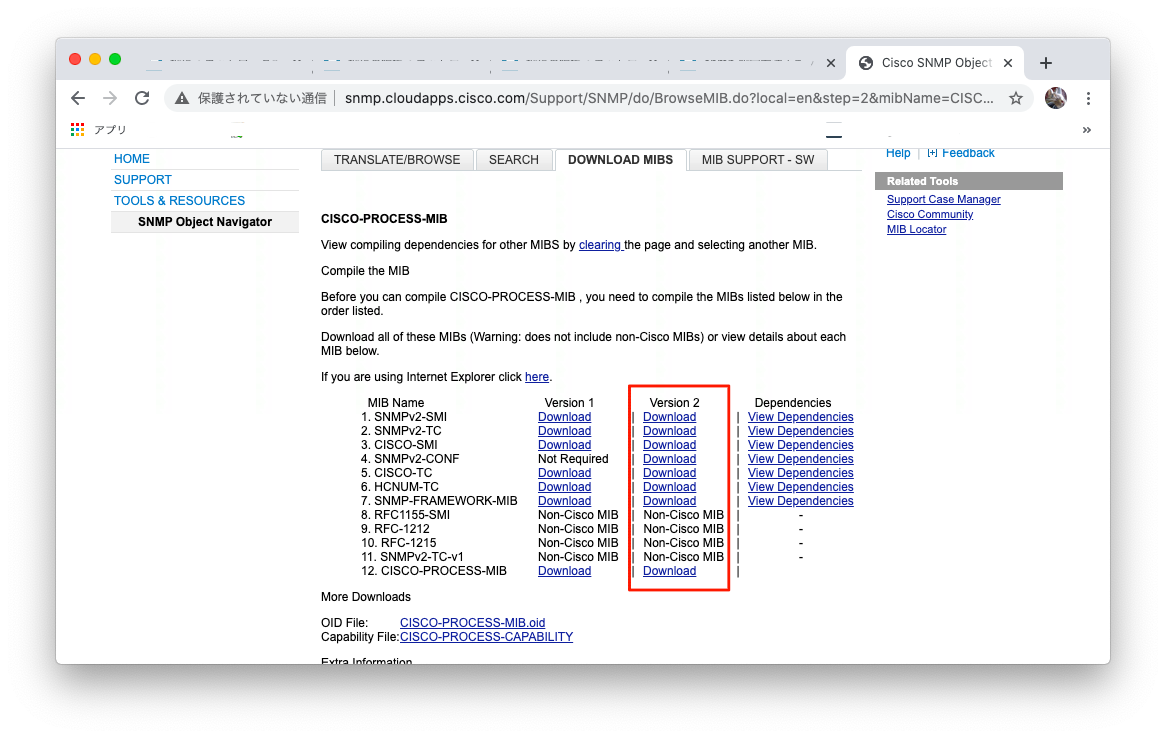
MIBファイルをダウンロードし、MIBDIRSで指定したディレクトリに配置します。このシナリオでは、デフォルトでインストールされたMIBファイルと区別するために、/usr/share/snmp/private-bims/にMIBファイルを配置します。
mkdir /usr/share/snmp/private-bims cd /usr/share/snmp/private-bims wget ftp://ftp.cisco.com/pub/mibs/v2/CISCO-PROCESS-MIB.my wget ftp://ftp.cisco.com/pub/mibs/v2/SNMP-FRAMEWORK-MIB.my wget ftp://ftp.cisco.com/pub/mibs/v2/HCNUM-TC.my wget ftp://ftp.cisco.com/pub/mibs/v2/CISCO-TC.my wget ftp://ftp.cisco.com/pub/mibs/v2/CISCO-SMI.my
snmptranslateコマンドを用いて名前解決ができるようになった事を確認します。
[root@sandbox03 ~]# snmptranslate .1.3.6.1.4.1.9.9.109.1.1.1.1.8 CISCO-PROCESS-MIB::cpmCPUTotal5minRev [root@sandbox03 ~]#
名前による監視ができるようになった事を確認します。
[root@sandbox03 ~]# snmpwalk -v 2c -c public 192.168.1.182 CISCO-PROCESS-MIB::cpmCPUTotal5minRev CISCO-PROCESS-MIB::cpmCPUTotal5minRev.1 = Gauge32: 3 percent [root@sandbox03 ~]#
プライベートMIBの追加例(2) BIG-IPの場合
BIG-IPの場合は製品内にMIBファイルが梱包されています。トップページ(Statistics >> Welcom)の右下あたりにMIBファイルのダウンロードリンクがあります。「mibs_f5.tar」はF5独自の拡張mibで、「mibs_netsnmp.tar」は拡張mibが必要とする標準mibです。多くのLinuxディストリビューションの場合、「mibs_netsnmp.tar」に格納された標準mibはデフォルトでインストール済となっています。
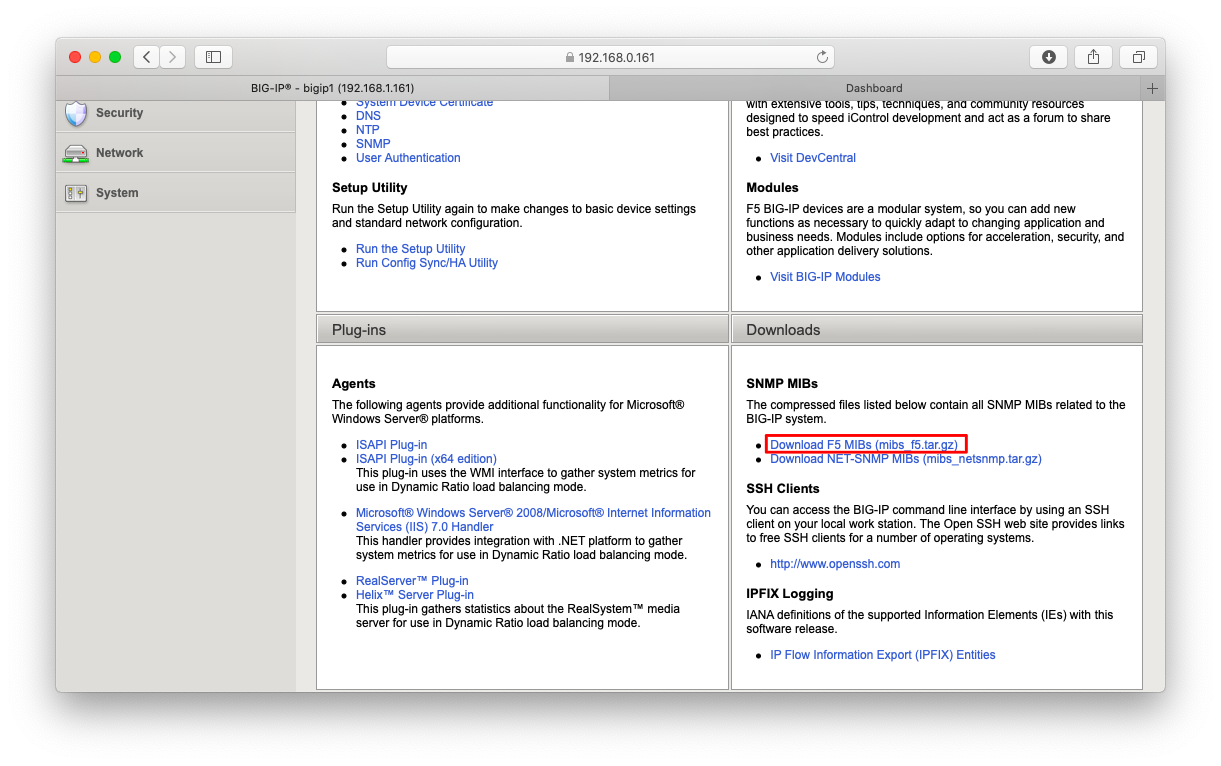
「mibs_netsnmp.tar」をダウンロードし、MIBDIRSで指定したディレクトリに配置します。
tar xvf mibs_f5.tar mv mibs_f5/* /usr/share/snmp/private-bims/
snmptranslateコマンドを用いて名前解決ができるようになった事を確認します。
[root@sandbox03 ~]# snmptranslate -On F5-BIGIP-LOCAL-MIB::ltmPools .1.3.6.1.4.1.3375.2.2.5 [root@sandbox03 ~]#
名前による監視ができるようになった事を確認します。
[root@sandbox03 ~]# snmpwalk -v 2c -c public 192.168.1.161 F5-BIGIP-LOCAL-MIB::ltmPools F5-BIGIP-LOCAL-MIB::ltmPoolNumber.0 = INTEGER: 0 F5-BIGIP-LOCAL-MIB::ltmPoolStatResetStats.0 = INTEGER: 0 F5-BIGIP-LOCAL-MIB::ltmPoolStatNumber.0 = INTEGER: 0 F5-BIGIP-LOCAL-MIB::ltmPoolMemberNumber.0 = INTEGER: 0 F5-BIGIP-LOCAL-MIB::ltmPoolMemberStatResetStats.0 = INTEGER: 0 F5-BIGIP-LOCAL-MIB::ltmPoolMemberStatNumber.0 = INTEGER: 0 F5-BIGIP-LOCAL-MIB::ltmPoolStatusNumber.0 = INTEGER: 0 F5-BIGIP-LOCAL-MIB::ltmPoolMbrStatusNumber.0 = INTEGER: 0 [root@sandbox03 ~]#
Tips
snmp.conf(5), snmpcmd(1)
snmp.confのマニュアルの読み方を説明します。
/etc/snmp/snmp.confの仕様を調べるために、”man 5 snmp.conf”を読んでみましょう。システム全体に対する設定は/etc/snmp/snmp.confに記述し、ユーザ固有の設定は~/.snmp/snmp.confに記述する必要がある事が分かりました。MIBの取扱については、mibdirs, mibsなどの指定が可能である事が分かります。mibsの仕様に関しては、snmpcmd(1)の-mオプションを参照しろとの事です。
# man 5 snmp.conf
SNMP.CONF(5) Net-SNMP SNMP.CONF(5)
NAME
snmp.conf - configuration files for the Net-SNMP applications
DESCRIPTION
Applications built using the Net-SNMP libraries typically use one or
more configuration files to control various aspects of their operation.
These files (snmp.conf and snmp.local.conf) can be located in one of
several locations, as described in the snmp_config(5) manual page.
In particular, /etc/snmp/snmp.conf is a common file, containing the
settings shared by all users of the system. ~/.snmp/snmp.conf is a
personal file, with the settings specific to a particular user.
<omitted>
MIB HANDLING
mibdirs DIRLIST
specifies a list of directories to search for MIB files. This
operates in the same way as the -M option - see snmpcmd(1) for
details. Note that this value can be overridden by the MIBDIRS
environment variable, and the -M option.
mibs MIBLIST
specifies a list of MIB modules (not files) that should be
loaded. This operates in the same way as the -m option - see
snmpcmd(1) for details. Note that this list can be overridden
by the MIBS environment variable, and the -m option.
”man 1 snmpcmf”を読んでみましょう。snmpcmdはsnmpwalk, snmptrapなどのSNMP関連コマンドのオプションの説明をするマニュアルです。-mオプションを見ると、MIBLISTを明示指定しない場合は、デフォルトのMIBリストが適用されるようです。MIBLISTにALLを指定すれば、全てのMIBモジュールが読み込まれるようになります。
# man 1 snmpcmf
SNMPCMD(1) Net-SNMP SNMPCMD(1)
NAME
snmpcmd - options and behaviour common to most of the Net-SNMP command-line tools
SYNOPSIS
snmpcmd [OPTIONS] AGENT [PARAMETERS]
DESCRIPTION
This manual page describes the common options for the SNMP commands: snmpbulkget, snmpbulkwalk, snmpdelta,
snmpget, snmpgetnext, snmpnetstat, snmpset, snmpstatus, snmptable, snmptest, snmptrap, snmpdf, snmpusm , snmp-
walk . The command line applications use the SNMP protocol to communicate with an SNMP capable network entity,
an agent. Individual applications typically (but not necessarily) take additional parameters that are given
after the agent specification. These parameters are documented in the manual pages for each application.
OPTIONS
<omitted>
-m MIBLIST
Specifies a colon separated list of MIB modules (not files) to load for this application. This overrides
(or augments) the environment variable MIBS, the snmp.conf directive mibs, and the list of MIBs hardcoded
into the Net-SNMP library.
If MIBLIST has a leading ’-’ or ’+’ character, then the MIB modules listed are loaded in addition to the
default list, coming before or after this list respectively. Otherwise, the specified MIBs are loaded
instead of this default list.
The special keyword ALL is used to load all MIB modules in the MIB directory search list. Every file
whose name does not begin with "." will be parsed as if it were a MIB file.
デフォルト設定 コミュニティ名 snmpバージョン
/etc/snmp/snmp.confはsnmpコマンドのデフォルト挙動を定義する事ができます。例えば、/etc/snmp/snmp.confに以下のようにコミュニティ名とバージョンを設定すると、snmpコマンド実行時のコミュニティ名, バージョン指定を省略する事ができます。
# vi /etc/snmp/snmp.conf MIBDIRS /usr/share/snmp/mibs:/usr/share/snmp/private-bims MIBS all defCommunity public defVersion 2c
コミュニティ名, バージョン指定を省略してsnmpコマンドを実行できる事を確認します。
[root@localhost ~]# snmpwalk localhost SNMPv2-MIB::sysDescr.0 = STRING: Linux vps096.changineer.info 2.6.32-431.1.2.0.1.el6.x86_64 #1 SMP Fri Dec 13 13:06:13 UTC 2013 x86_64 SNMPv2-MIB::sysObjectID.0 = OID: NET-SNMP-TC::linux DISMAN-EVENT-MIB::sysUpTimeInstance = Timeticks: (2534433) 7:02:24.33 SNMPv2-MIB::sysContact.0 = STRING: Root <root@localhos> (configure /etc/snmp/snmp.local.conf) SNMPv2-MIB::sysName.0 = STRING: vps096.changineer.info SNMPv2-MIB::sysLocation.0 = STRING: Unknown (edit /etc/snmp/snmpd.conf) SNMPv2-MIB::sysORLastChange.0 = Timeticks: (2) 0:00:00.02 SNMPv2-MIB::sysORID.1 = OID: SNMP-MPD-MIB::snmpMPDMIBObjects.3.1.1 SNMPv2-MIB::sysORID.2 = OID: SNMP-USER-BASED-SM-MIB::usmMIBCompliance SNMPv2-MIB::sysORID.3 = OID: SNMP-FRAMEWORK-MIB::snmpFrameworkMIBCompliance</pre> <omitted>

