VMware製品を学習するハードルの1つとしてライセンスの入手が挙げられます。勤務先によっては不自由なく検証ライセンスを手に入れる事ができる場合もありますが、人によってはライセンス入手が難しい事もあります。このような場合は、年額200$を支払いVMUG(VMware User Group) Advantage Membershipに加入する事で検証ライセンスを入手する事ができます。
このページでは英語が苦手な方向けに、日本語でVMUG加入操作の説明をします。
VMUG(VMware User Group) Advantage Membershipの加入
GENERALメンバーシップとADVANTAGEメンバーシップ
VMUGにはGENERALメンバーシップとADVANTAGEメンバーシップの2つの加入方法があります。以下にそれぞれの加入方法の特典を示します。「365-day Evaluation Licenses」と書かれているように、1年間限定の検証ライセンス目的でADVANTAGEメンバーシップに加入する人も居ます。
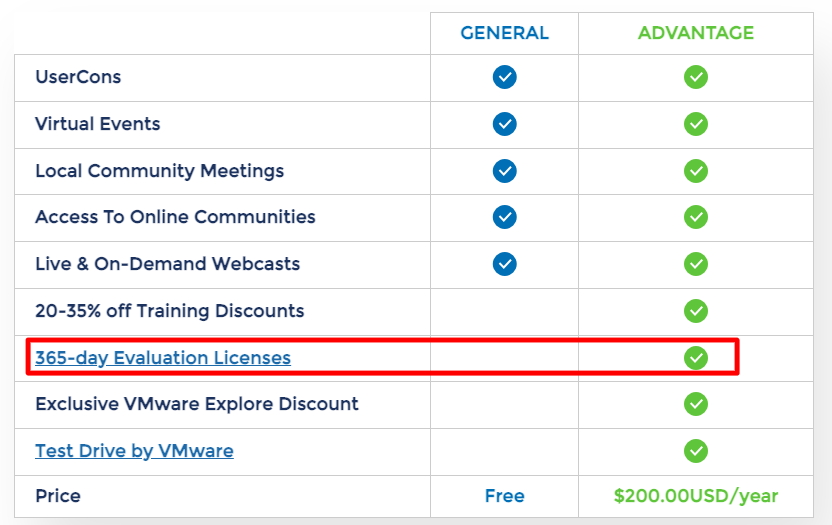
加入操作
ブラウザで「VMUG トップページ」を開きます。「JOIN ADVANTAGE」を押下します。
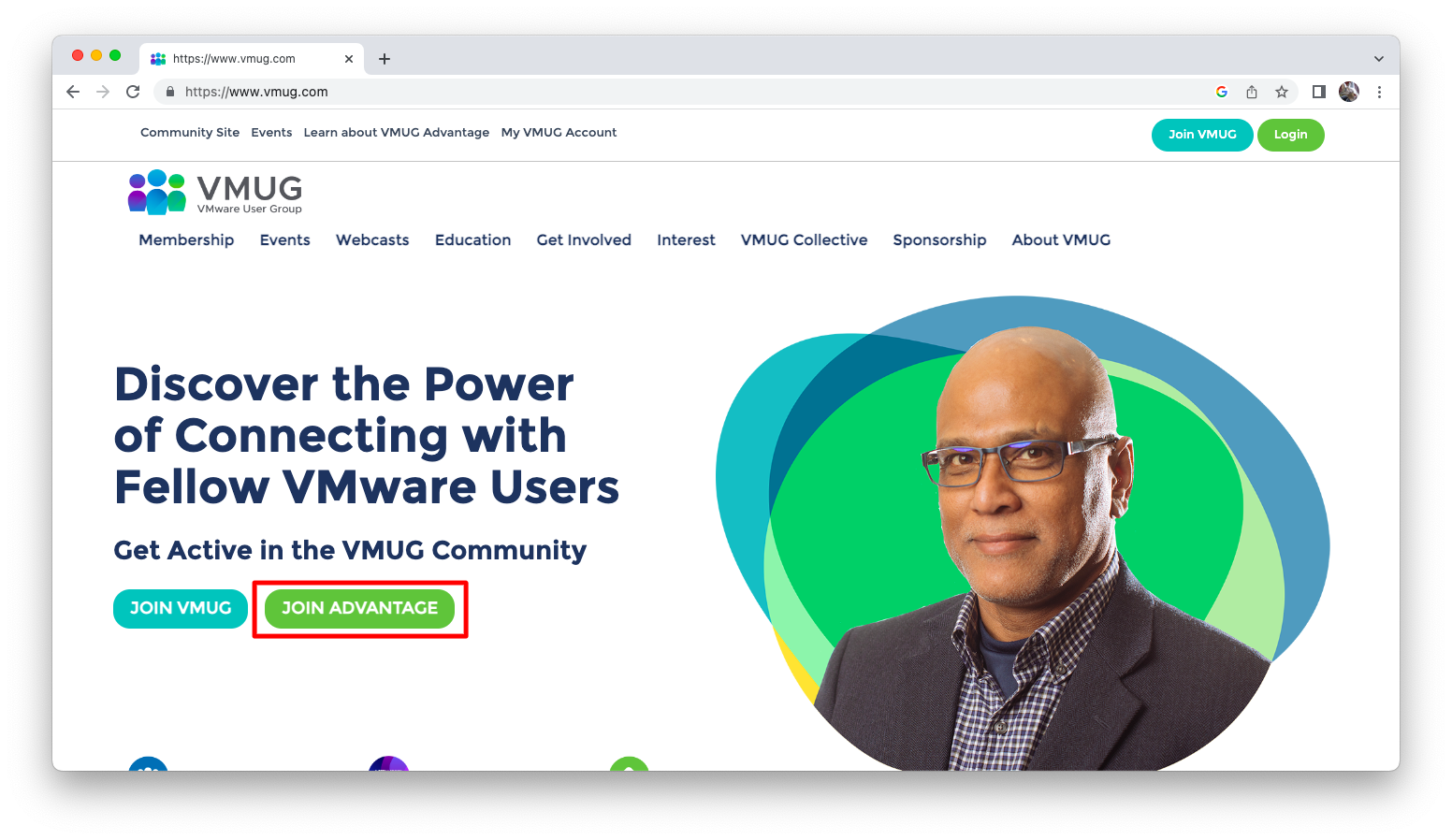
「RENEW OR UPGRADE TO ADVANTAGE」を押下します。
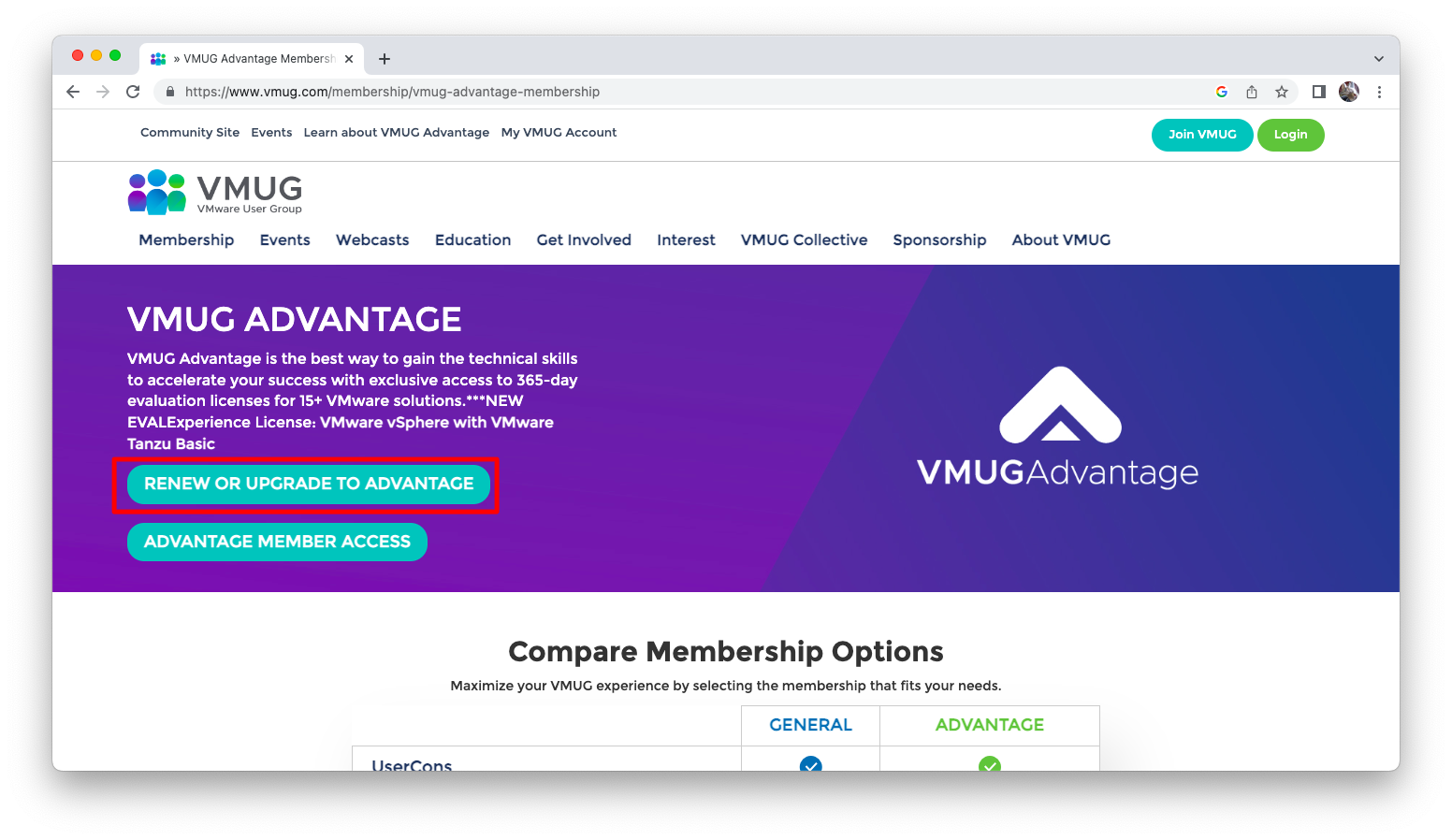
「Next」を押下します。
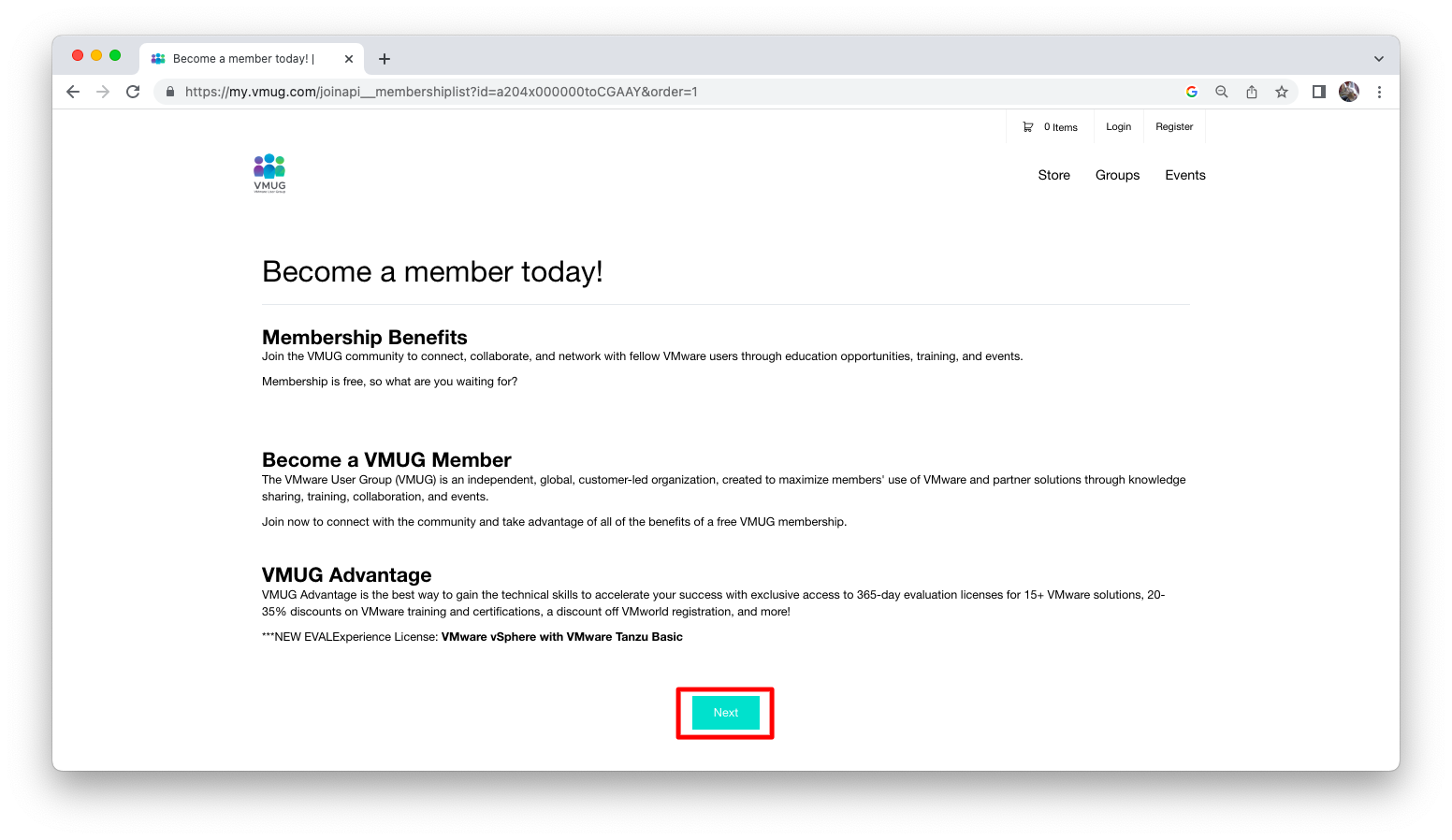
「First Name(名字)」「Last Name(名前)」「Email」「Password」とキャプチャを入力し、「Create Login」を押下します。
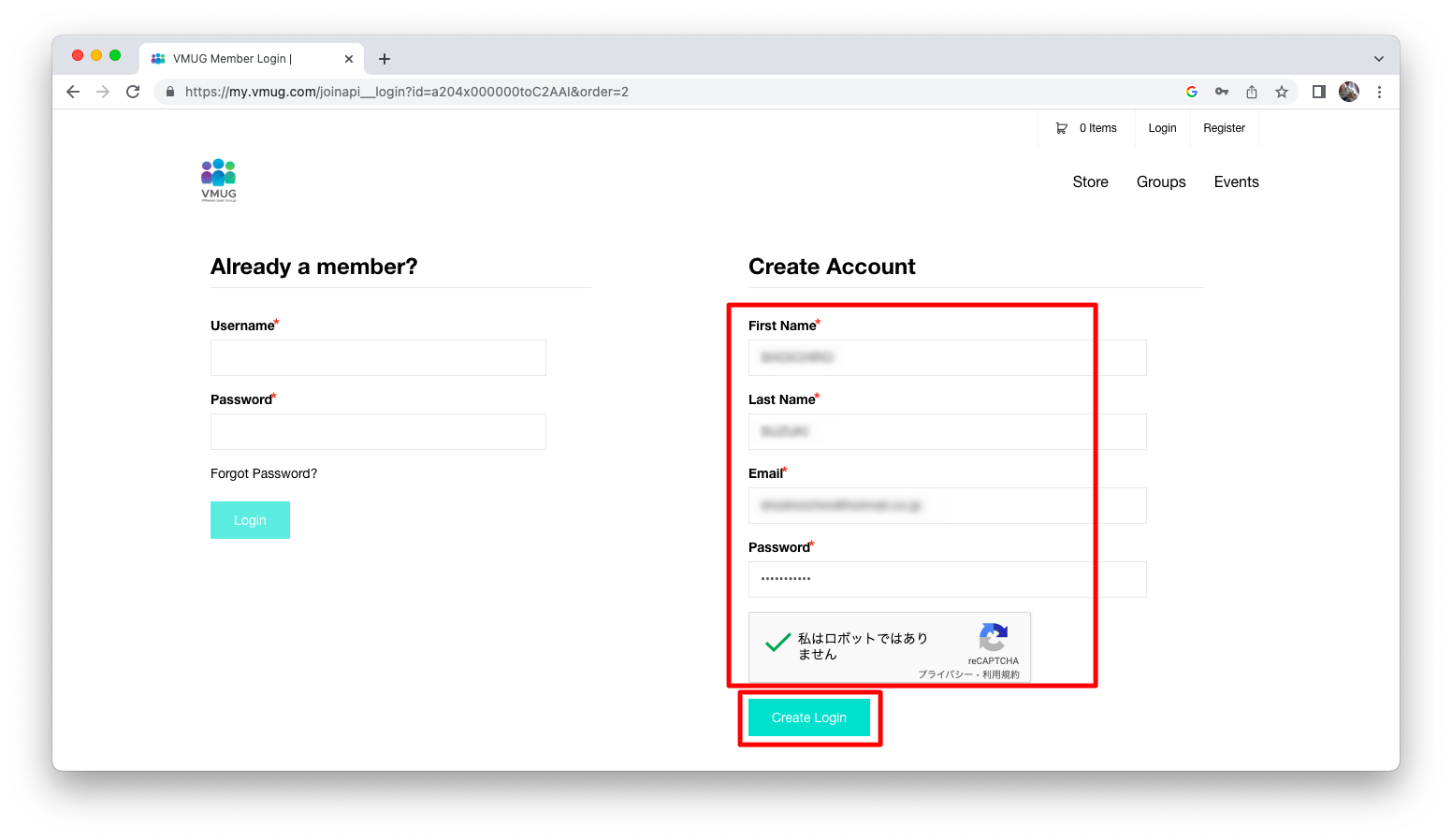
GENERALとADVANTAGEの特典の違いが表示される画面が表示されます。この画面を下へスクロールさせます。
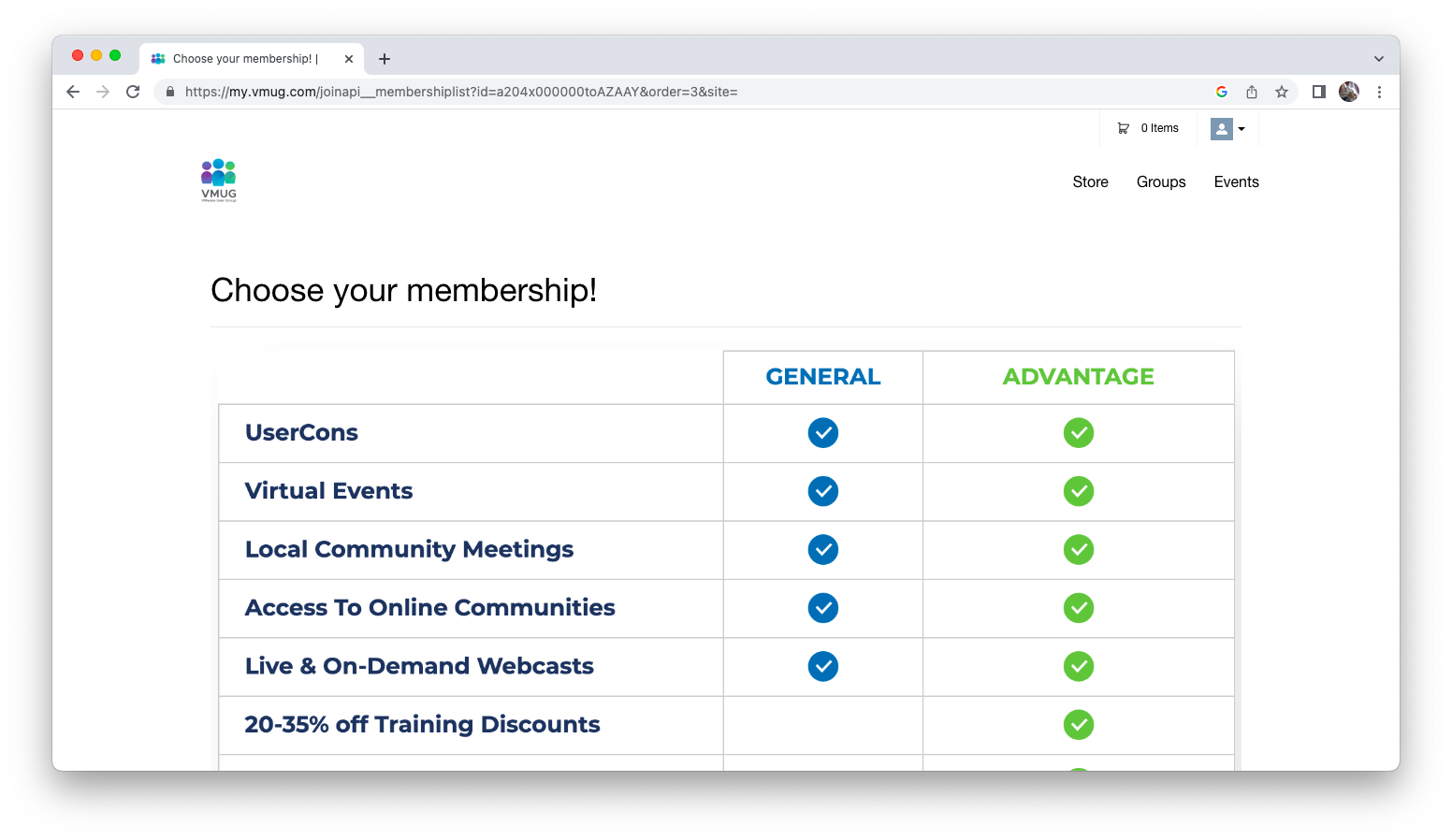
下へのスクロール完了後、「VMUG Advantage Membership」欄の「Next Step」を押下します。
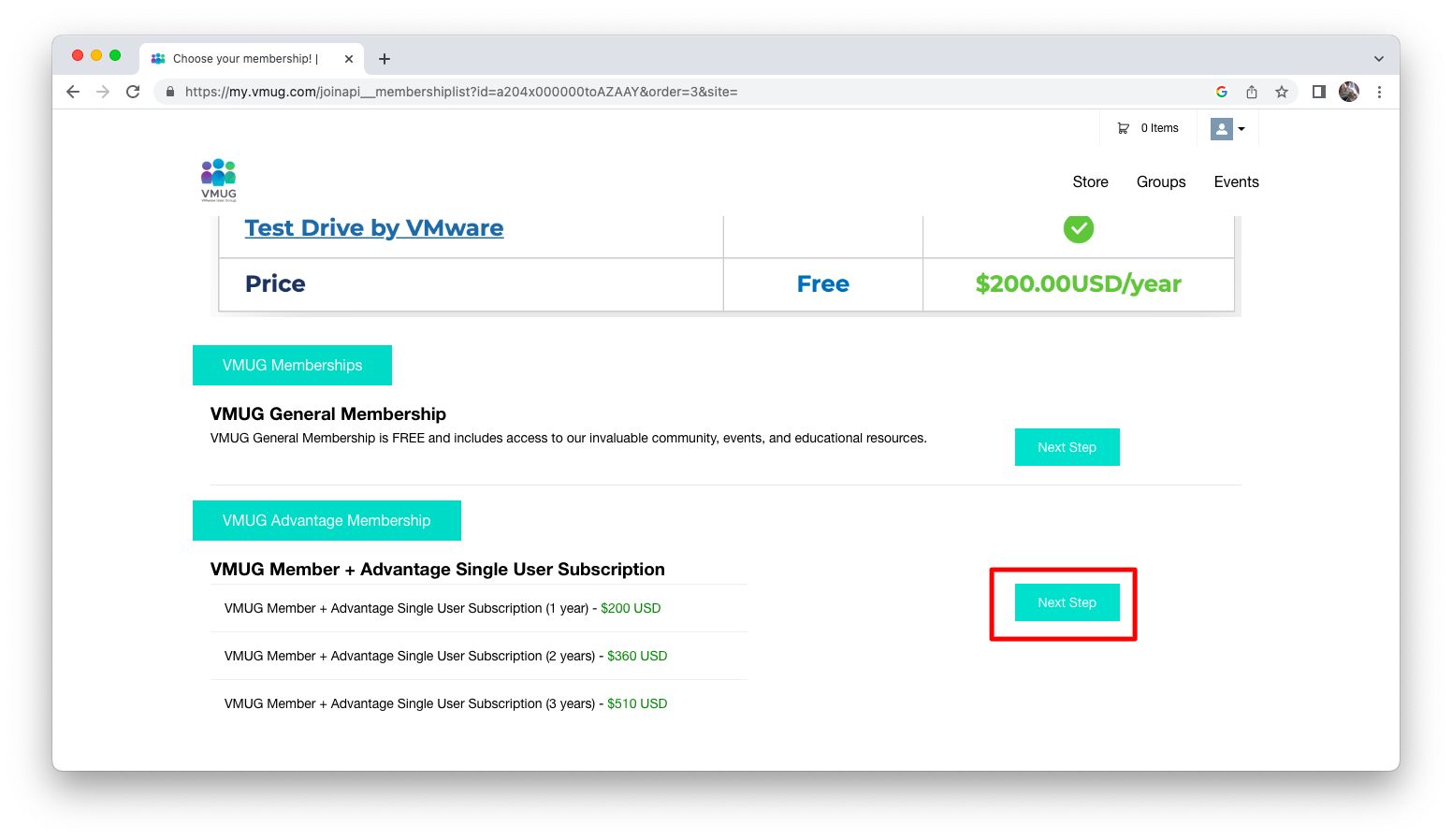
「Member Type」はCustomerやPartnerなどの種別を入力します。他のサイトではParterを選ばないと十分な権限が得られない事もありますが、VMUGに限っては何を選んでもライセンスのダウンロード権限がもらえます。正直に答えて差し支えありません。
「Street Address(住所)」「City(都道府県)」「Country(国)」「State/Province(州)」「Postal Code(郵便番号)」「Company Name(所属会社)」「Job Title(職業)」「Job Role(役職)」を入力します。
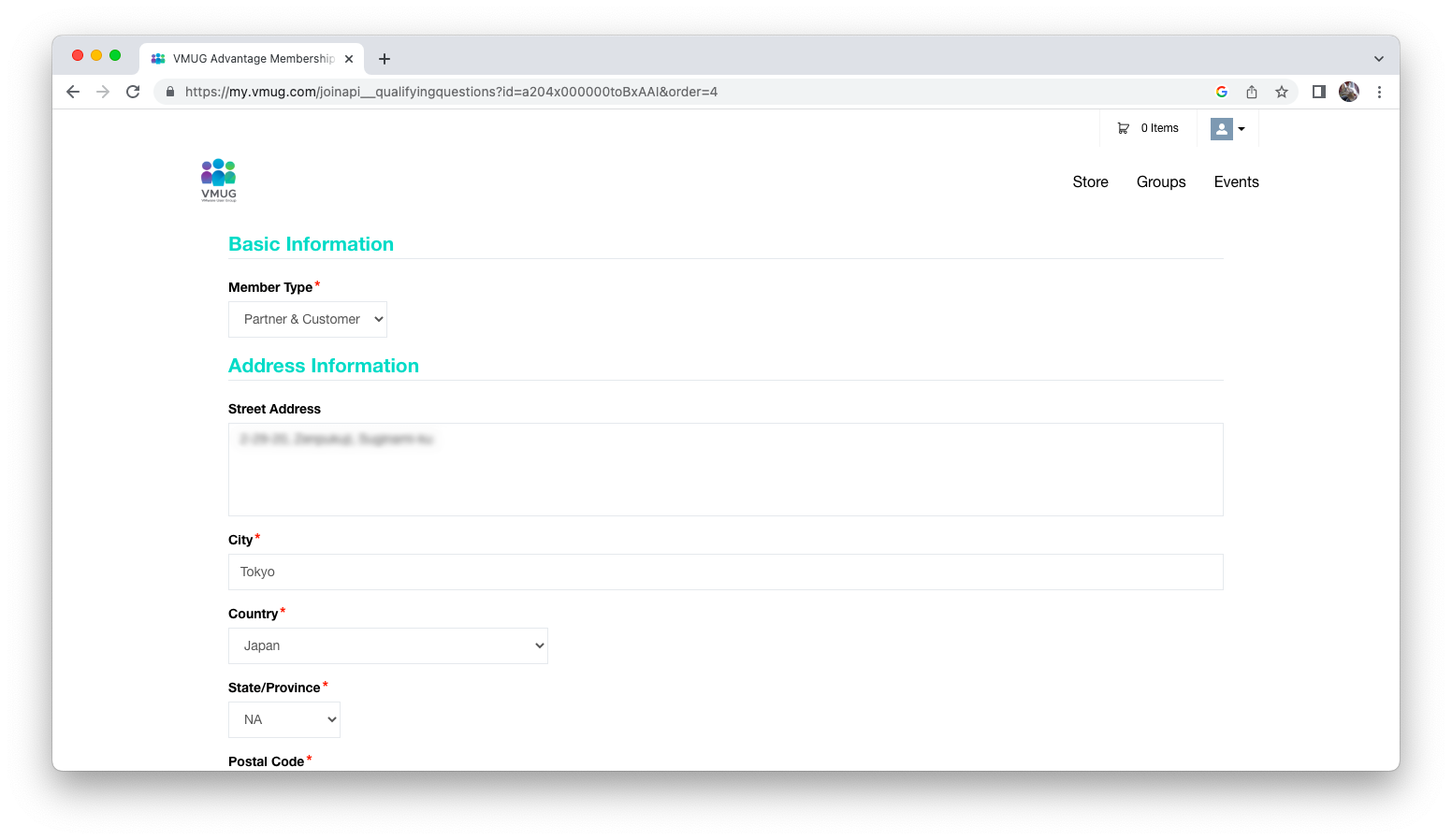
「I have read below and agree terms」にチェックを入れ、「Next」を押下します。
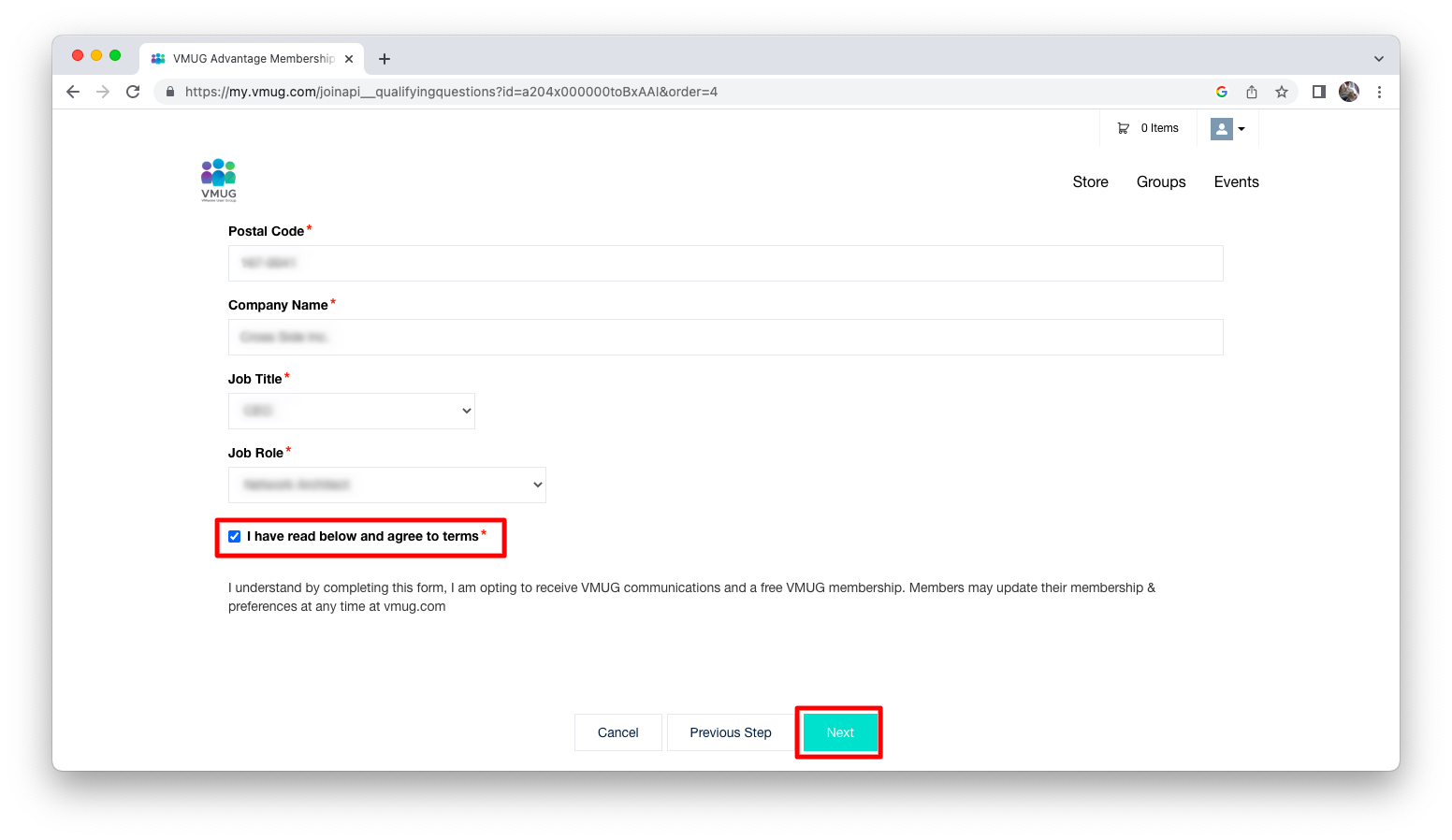
「Subscription Plan」は1年契約か2年契約か3年契約かを選択します。長期契約にすれば割引を受けられます。
「Would you link to subscribe for auto renewal」は契約を自動更新するかどうかです。自動更新をしない方は「チェックが外れていること」を確認します。
以上の操作後、「Next」を押下します。
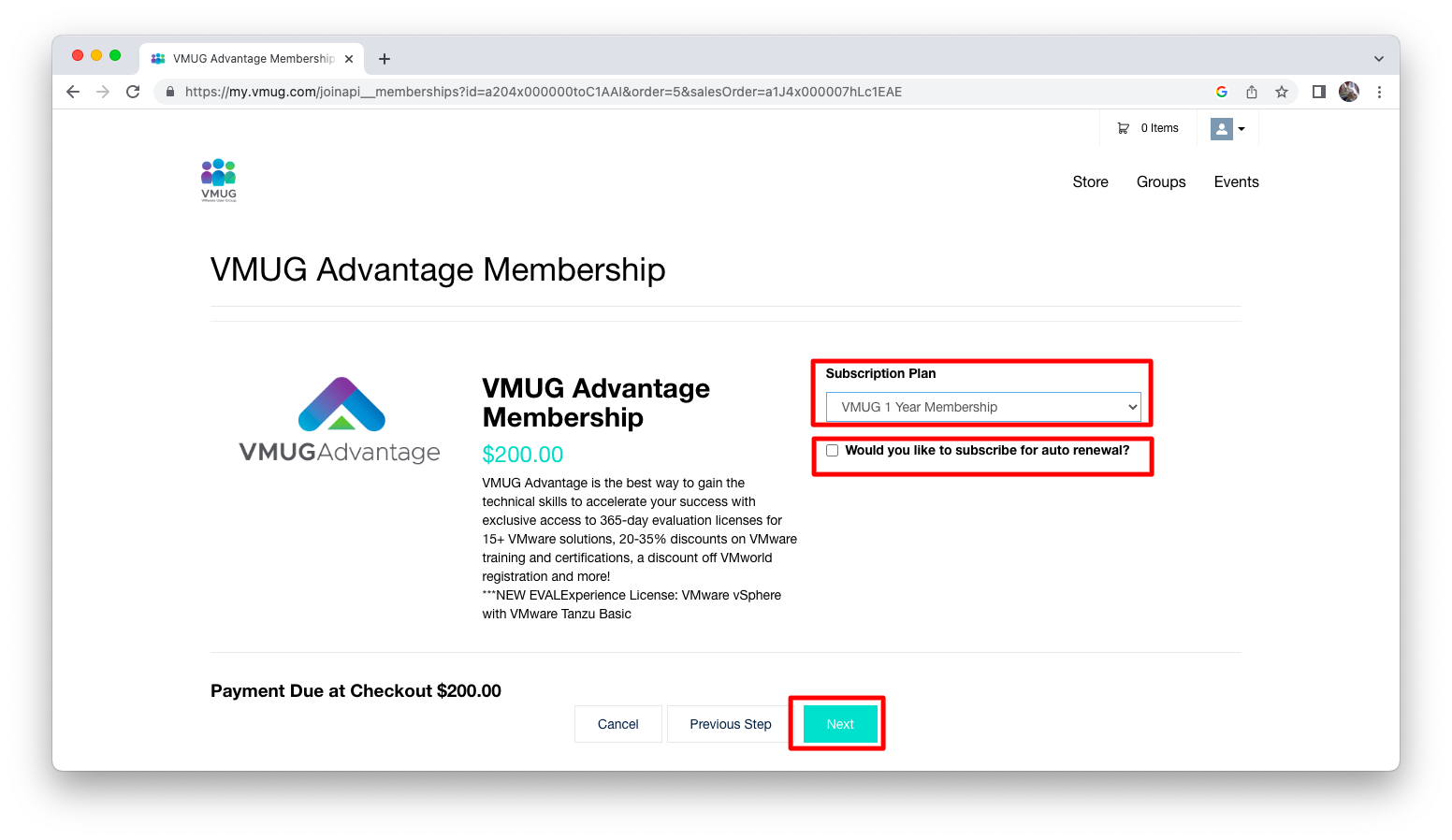
「Card Holder Name(クレジットカード記載氏名)」「Card Number(クレジットカード番号)」「CVV(クレジットカード裏面記載の3桁の数字)」「Exp Month(クレジットカード期限月)」「Exp Year(クレジットカード期限年)」「E-Mail(メールアドレス)」を入力します。
「Would you like to save this payment method for future use」はクレジットカードの情報を記憶するかどうかの指定です。
以上の入力後、「Create Address」を入力します。
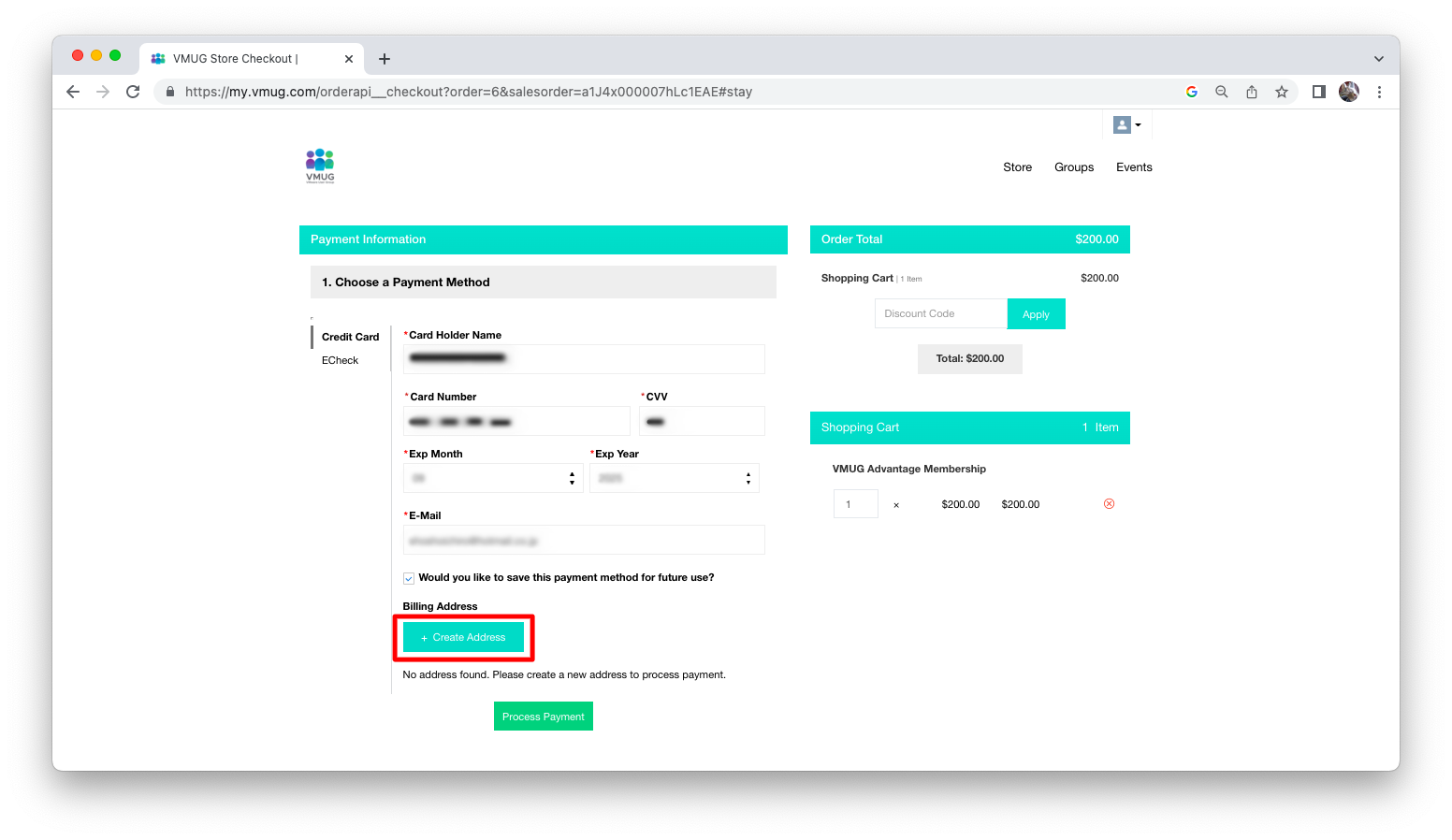
「Name(書類などの送付先宛名)」「Type(自宅,会社など)」を入力し、「Enter Addresses Manualy」にチェックを入れます。
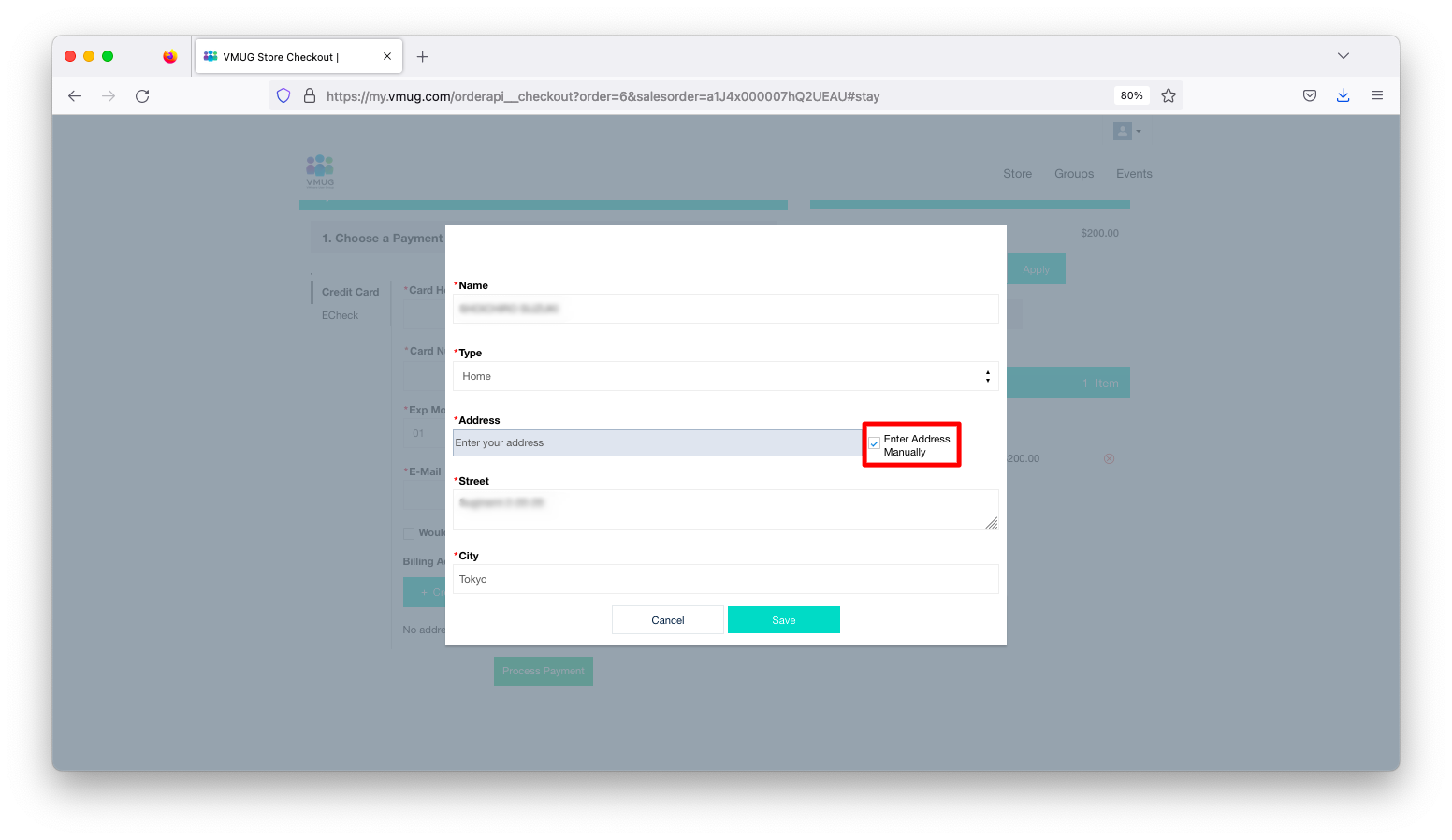
「Street Address(住所)」「City(都道府県)」「Country(国)」「State/Province(州)」「Postal Code(郵便番号)」を入力し、「Save」を押下します。
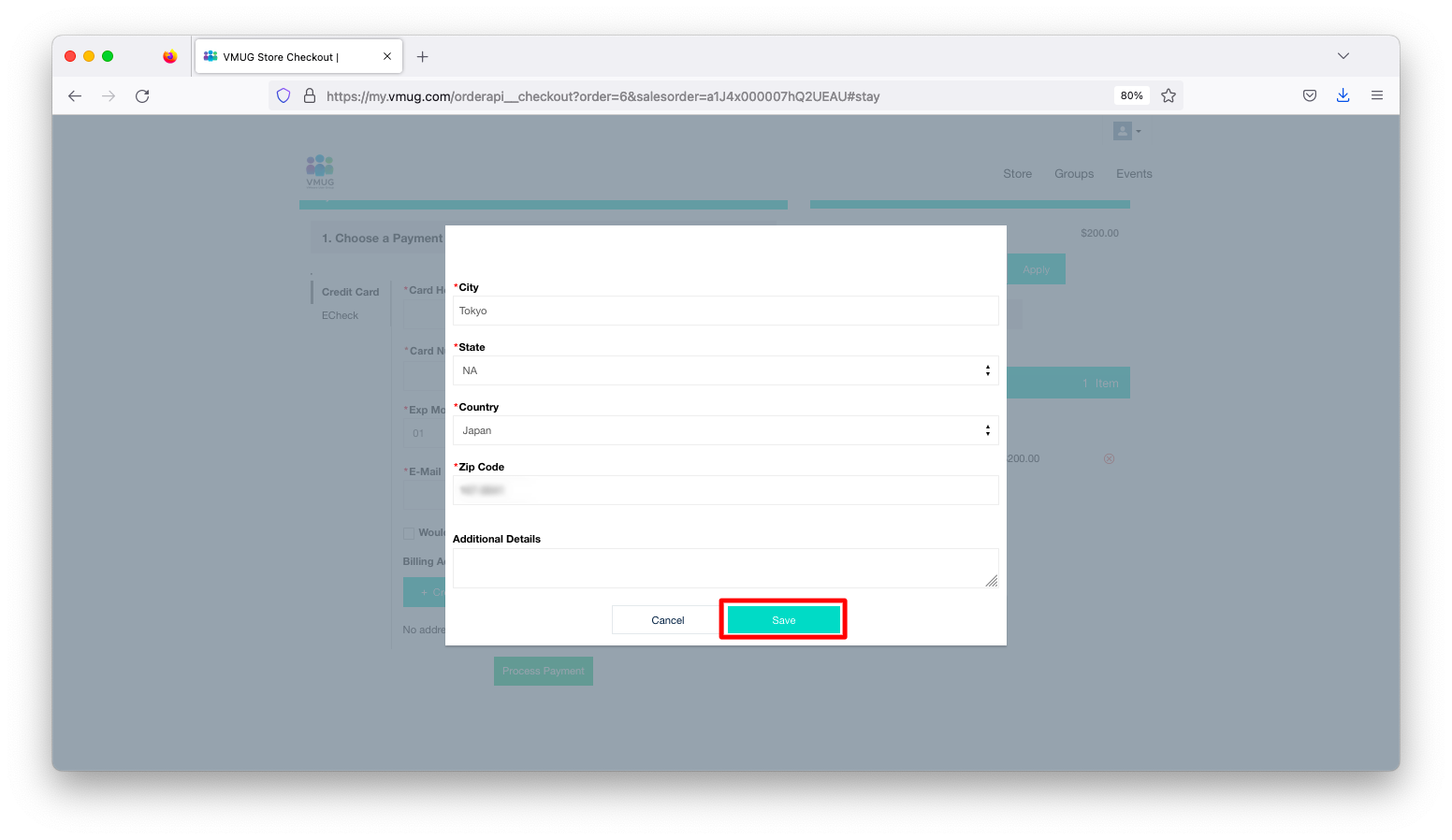
「Process Payment」を押下します。
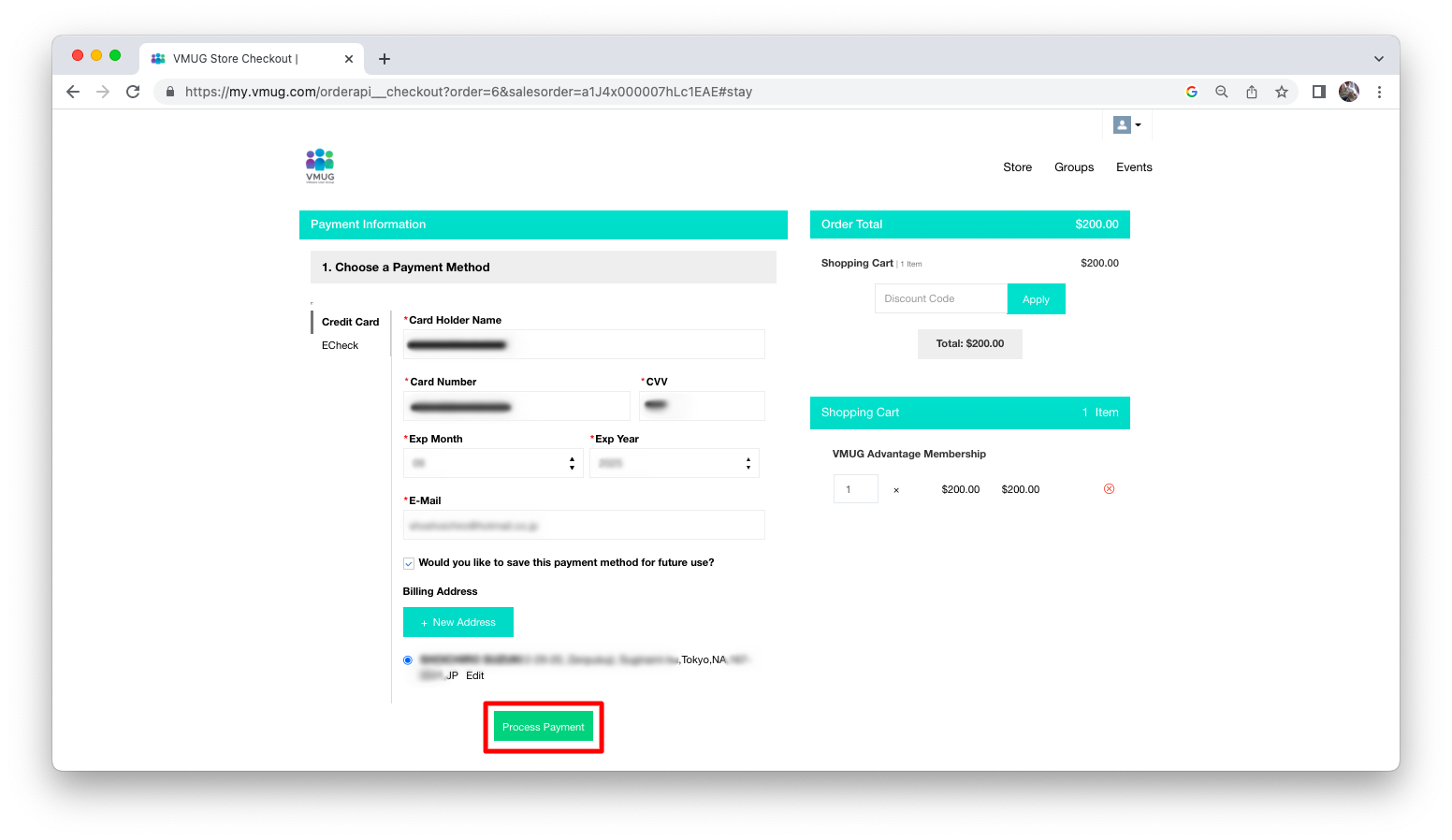
以下のような画面が表示されれば、支払いが完了した事を意味します。
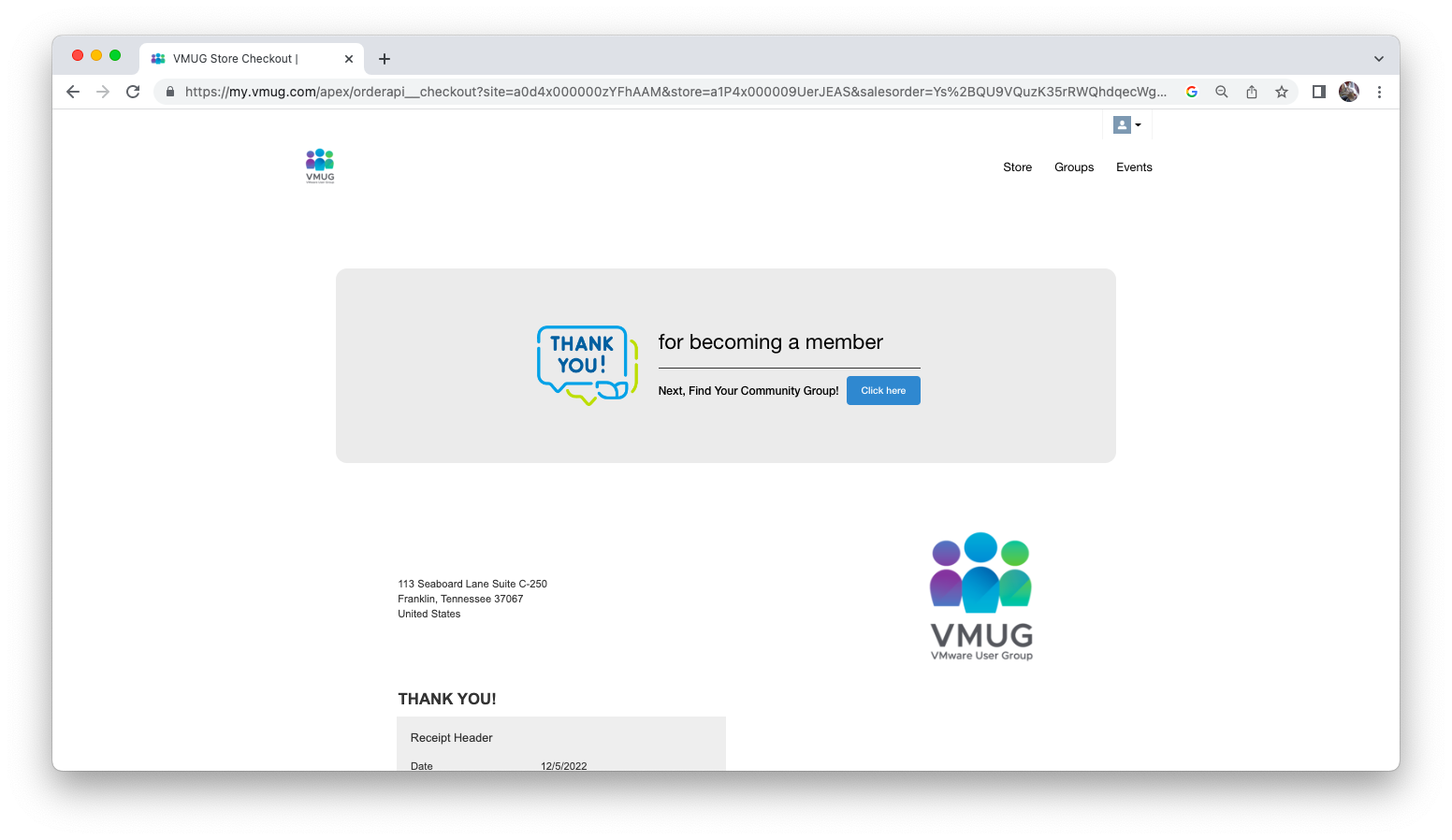
メールによる案内
Welcome to VMUG Advantage
支払いが完了すると、4,5分内に以下のようなメールが届きます。
標題 : Welcome to VMUG Advantage 送信元 : VMUG <memberservices@vmug.com> Congratulations! You have taken the first step towards expanding your VMware expertise. Please be patient as we process your request. Your benefits aren't yet available - within 1 full business day you will receive an email from noreply@kivuto.com prompting you to create your account. *If this is a renewal, your EVALExperience will continue uninterrupted after you renew your membership. The new keys will become available once your current keys expire. In the meantime, please note: You are about to have countless resources at your fingertips! Review your benefits here and email advantage@vmug.com if you have any questions. Soon you will enjoy exclusive access to 365-day evaluation licenses from a selection of VMware solutions, for personal use in a non-production environment. You will receive an email from noreply@kivuto.com prompting you to set up your account and download the products after 1 full business day. Please use the link provided in the email and not your personal VMware account to access the files. If you do not receive your email after 1 business day, please check your spam. Refund Policy: 30-day limit on membership refunds from the date of purchase No refunds available if EVALExperience products have been downloaded Should you have any questions, please contact advantage@vmug.com We look forward to a wonderful year of VMUG Advantage! Keep an eye on your email inbox – more information will be coming very soon.
このメールの重要な部分を機械翻訳すると以下の通りです。1営業日以内とのアナウンスですが、米国西時間の1営業日ですので、日本国内から見た場合はタイミング次第では2営業日ほど待たないとメールが届かない事もあります。
お手数ですが、お手続きをお願いいたします。 あなたの特典はまだ利用できません。 - 1営業日以内に、noreply@kivuto.com より、アカウント作成を促すメールが届きます。
About your VMware Software Benefits
米国西時間で1営業日ほど待つと、以下のようなメールが届きます。
標題 : About your VMware Software Benefits 送信元 : VMUG Headquarters <noreply@kivuto.com> As a part of the VMUG community, you are entitled to access this VMware software for personal use at no cost in a non-production environment. Complete My Registration Once you have completed the registration process you can access your software benefits. If you have any questions, please visit this Help page. Thank you, VMUG Headquarters
「Complete My Registration」を押下し、登録手続きを完了させると、VMware製品の検証ライセンスが入手可能になります。以降の操作は「VMware検証ライセンスの入手 (2/2) ライセンスダウンロード」で説明します。

